With the launch of the AlorAir-Lite APP, we can sense the wave of excitement and curiosity that has rippled through our user community.
However, for many, this new iteration of the app raises questions: How does it work, and more importantly, how do you distinguish between the old and new versions to ensure a seamless experience with your AlorAir devices?
All the answers you need are right there in the physical package itself. When you unbox your AlorAir machine, whether it’s the Wi-Fi-enabled version or any other, you’ll discover a crucial clue inside – the download address of the app. This teeny-weeny detail holds the key to unlocking the full potential of your device.
So why the update? Well, our driving force is our commitment to providing our growing community of users with a more efficient, user-friendly app. As demand soars, the need for a robust, responsive, and feature-rich platform becomes apparent.
This article provides all the information you need to know about our app’s old and new versions. Join us in unraveling the intricacies of differentiating the old and new versions of the Alorair apps!
What are the functional differences between the old and new versions of the app?
Although the AlorAir-R and AlorAir-Lite apps are designed with the goal of providing a seamless user experience, there are significant differences between both versions.
Your choice of which version to go for depends primarily on your machine and your preferences, as each offers unique features tailored to specific needs.
- Connectivity Options:The older version of the AlorAir app (AlorAir-R) has a primary connection mode that relies on Hiflying AP technology. This type of connection provided a robust link but required specific hardware compatibility. However, the newer version, AlorAir-Lite, gives our users a dual connectivity option through Wi-Fi and Bluetooth. This broader connectivity spectrum ensures that even a wider range of AlorAir devices can integrate seamlessly into your smart ecosystem.
- Enhanced User Interface (UI):AlorAir is dedicated to ensuring its users’ satisfaction with their products, and this is evident in the user interface on the AlorAir-Lite app. The user interface is now completely different and this change has resulted in improved functionality and a visually appealing experience for our users.
- Compatibility: “The AlorAir-Lite app is designed to work seamlessly on both iOS and Android devices, providing a consistent experience across different operating systems. While the process of connecting and operating the app may differ slightly depending on the screen size and interface of the machine, the app’s functionality remains consistent on all iOS and Android devices.”
Feature Adjustments:
To refine the user experience, AlorAir-Lite has temporarily removed the “Create Your Work Plan” and “Team Management” functions. This adjustment streamlines the app’s core functionality and gives more focus to the important features that are directly related to controlling and managing your dehumidifier.
To know more about AlorAir-Lite, as well as its full range of features and compatibility, you can visit here
How to enable the machine to use the new version of our APP?
If you initially purchased a machine compatible with the AlorAir-R APP but now wish to switch to the AlorAir-Lite APP, you’ll need to adapt your device by changing the main control board. Here’s a step-by-step guide:
- Determine Your Screen Size: First, identify whether your machine has a small or large screen. This will affect the specific part you need to purchase for the upgrade.
- Purchase the Operation panel: On our official site, you can find the Small and large Screen Control Board needed for the upgrade.
- View Replacement Videos: To see a step-by-step tutorial tailored to your machine model, visit the AlorAir YouTube channel. Simply search for your machine model to access the relevant replacement video
- Uninstall and install: Uninstall the old app and download the AlorAir-Lite APP from the App Store/Goole Play. Once you have the Alorair-Lite App installed on your device, you can go ahead to connect the app to your machine. If you encounter any problems during the process, please contact our customer service [email protected].
How to Determine Your Machine’s Compatibility with the AlorAir App
If you’re not sure whether your device supports the new AlorAir-Lite app or the older version, there are a few ways to figure it out. These methods can be really useful, especially if you can’t seem to find your user manual.
- App Interface:
You can check the app’s interface to determine if your machine is compatible with the AlorAir-Lite APP.
If the Wi-Fi icon on your machine blinks and the app can search for Bluetooth connections, it indicates that you have a new operation panel. This means that your machine is suitable for use with the AlorAir-Lite APP.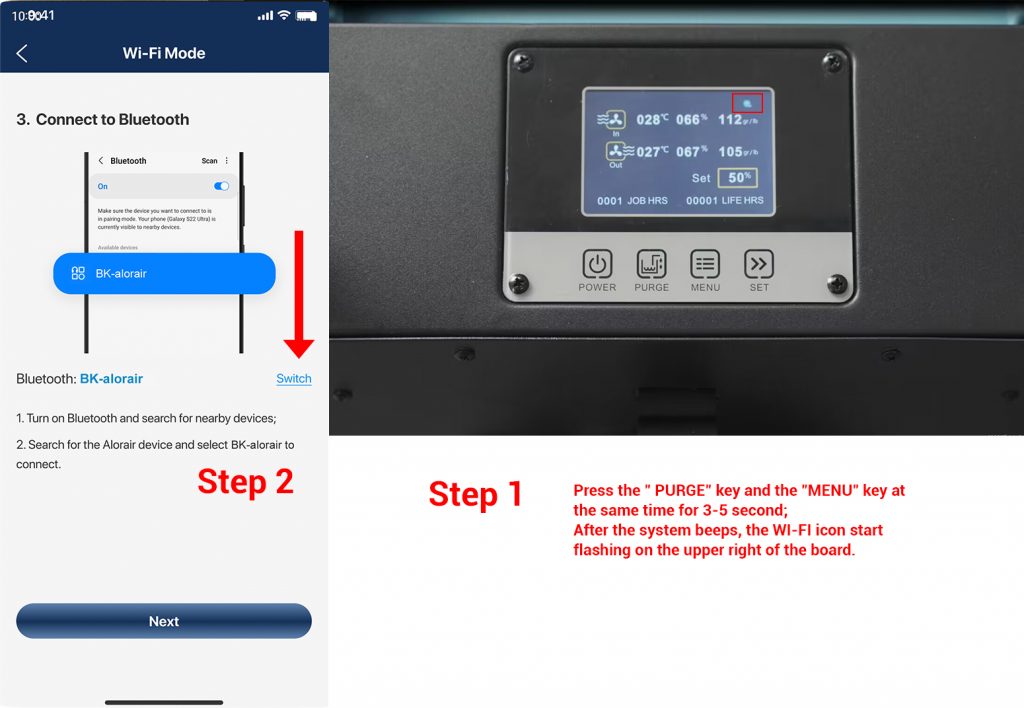
- Machine Data Plate Inspection
Another way to check if your dehumidifier is compatible with the AlorAir-Lite APP is to look for the machine’s data plate, which should be easy to find.
If the date on your dehumidifier is any date after April 30, 2023, then it means that you have a new model that is fully compatible with the AlorAir-Lite APP. The date on your machine’s data plate is a precise way to determine the app version your machine can use.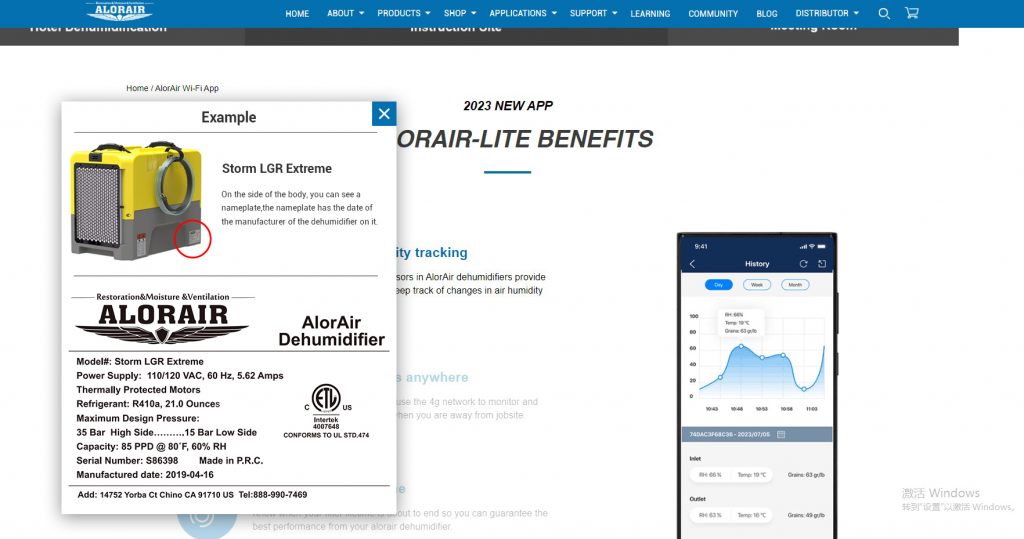
2.Operation Panel MAC Address
If you need more convincing about the details of your machine, you can check the MAC address on the operation panel. For this step, you should know that there is an easy-to-identify difference between the older and newer models of our products.
The older models have a longer MAC address code, while the more recent models come with a shorter MAC address code. With this knowledge, it is easier to tell which of the two versions you own.
Whether you observe the app interface, check the manufacturing date, or resort to technical details like your device’s MAC address, you can make an informed decision regarding app compatibility, ensuring a hassle-free experience with your AlorAir device. 
Summary
We hope this article has provided a clear understanding of the differences between the old and new versions of AlorAir apps.
Whether you want to know the functional variations, enable your device for the latest app, or check if your machine is compatible with your AlorAir app, we have covered it all in this guided tour.
We want you to know that our customer service team is available from 7 am to 4 pm, Monday-Friday, to attend to your complaints. Please don’t hesitate to reach out to our customer service when you need us. At AlorAir, we’re always striving to make things better for you. That’s why we’re committed to continuously improving AlorAir-Lite with even more hands-free and convenient features.
We want to make sure that you have the best possible experience with our products, and that means providing you with the latest in innovation and user-friendliness.
We encourage you to stick with us as we journey towards a better and more exciting user experience with your AlorAir devices.









.jpg)
.jpg)

.jpg)
.jpg)
.HDi90.png)
.HD90.png)









.jpg)
.jpg)
.jpg)





.jpg)
.jpg)


.jpg)






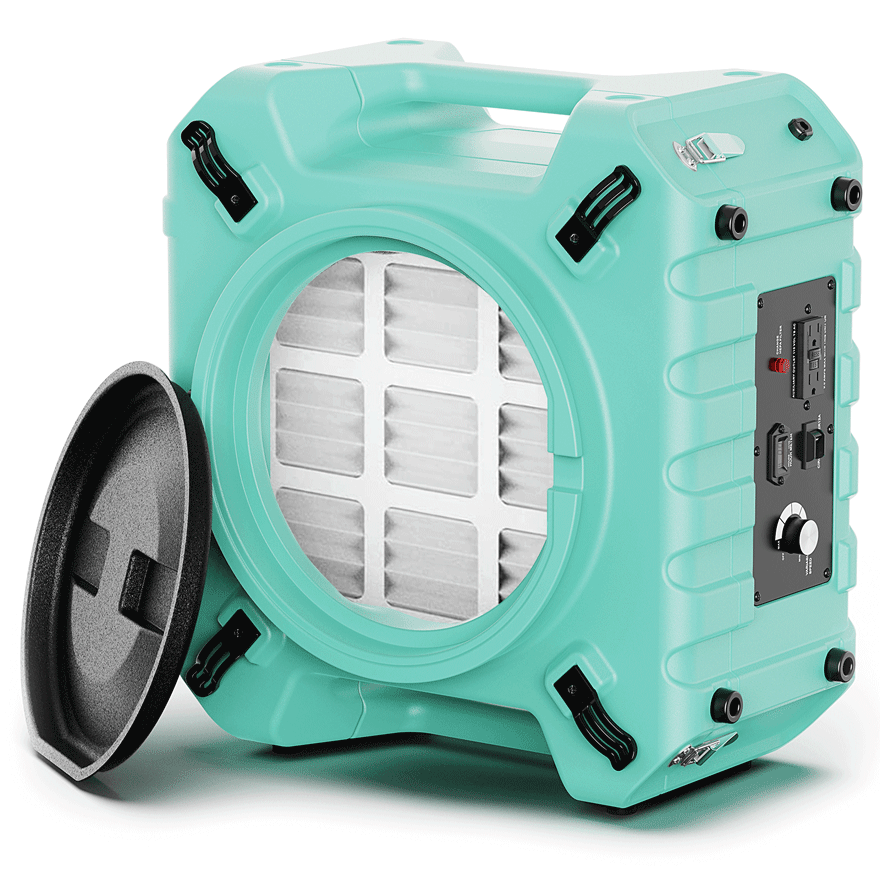

.jpg)
.jpg)








.jpg)
.jpg)









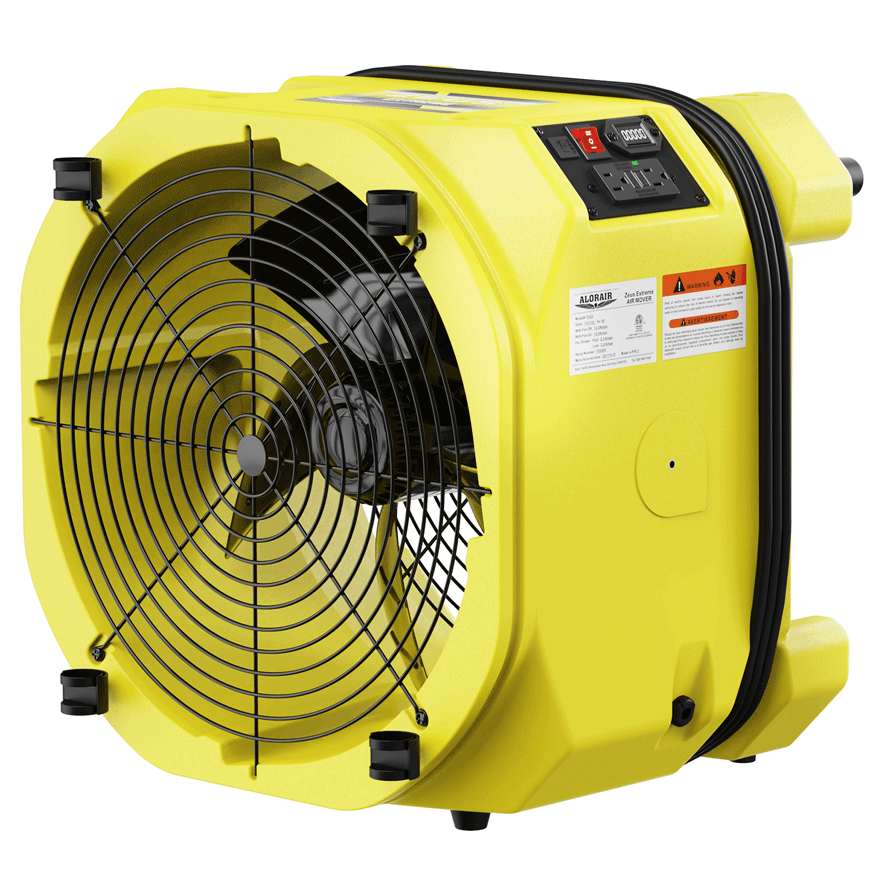













.jpg)
.jpg)
.jpg)





.jpg)
.jpg)







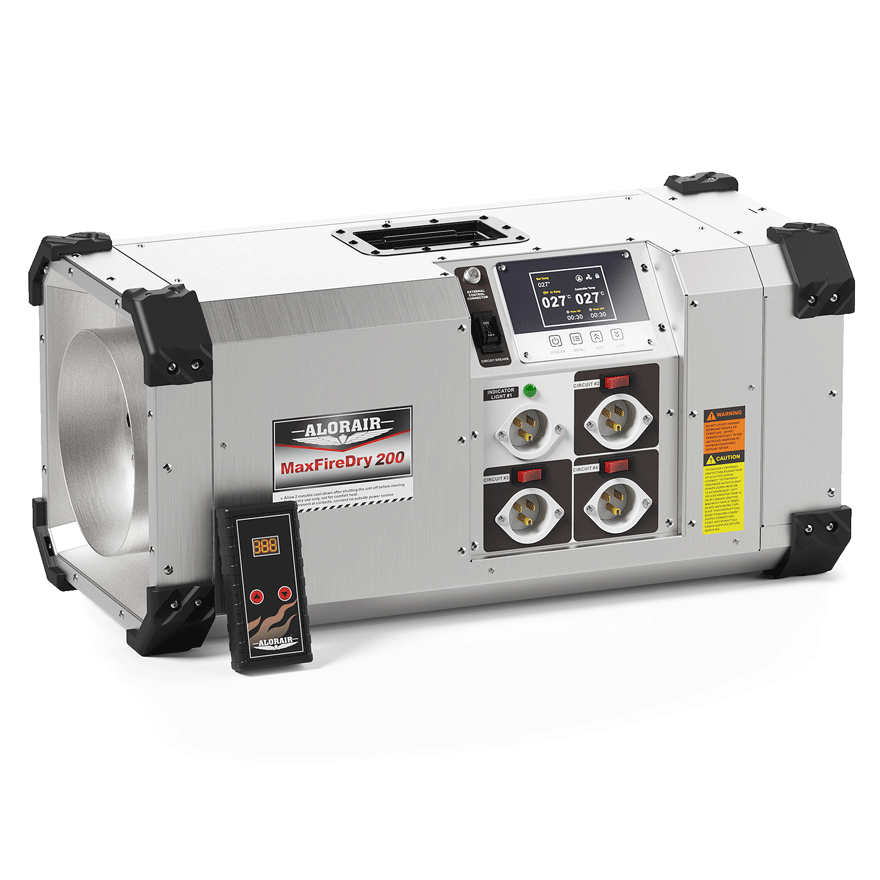

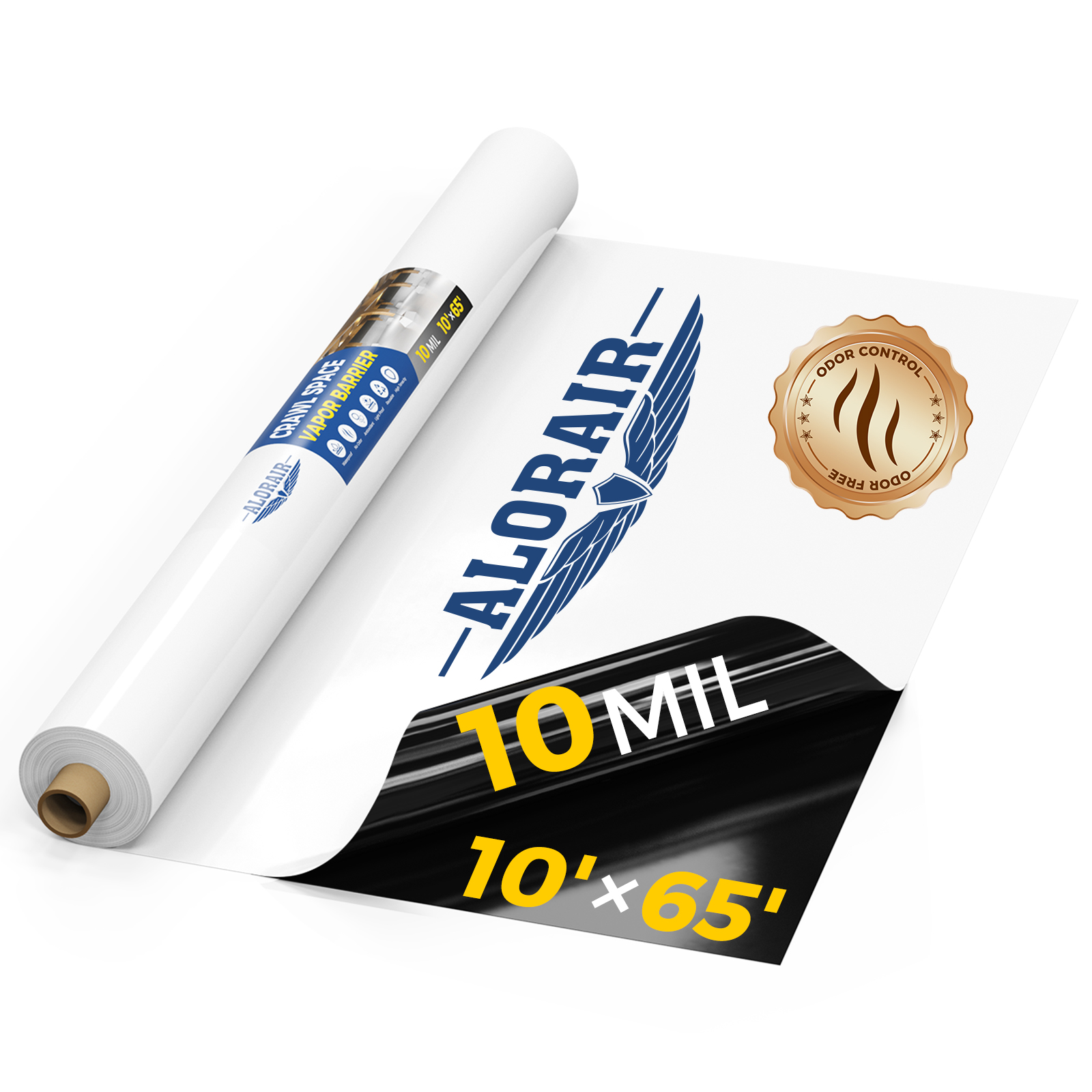






-.jpg)
.jpg)

.jpg)
.jpg)

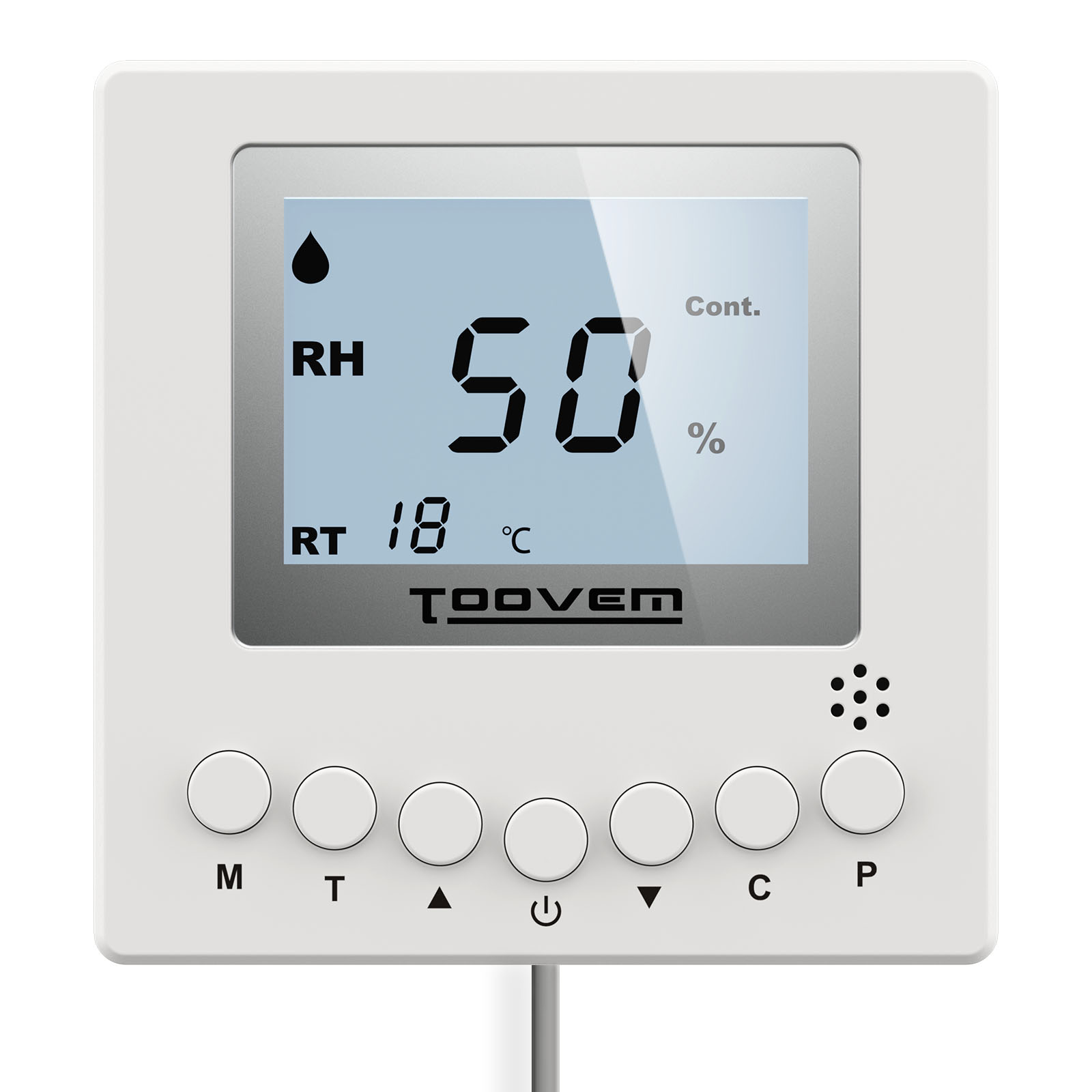

























 Exclusive offers
promotions
Exclusive offers
promotions

