Dehumidifiers are designed to make a more pleasant and healthy living atmosphere by extracting extra moisture from the air, preventing mold growth, and enhancing air quality. But what happens when your most trusted dehumidifier stops working suddenly?
It’s disappointing but don’t panic! In most incidences, there’s a straightforward cause and a simple fix. So, what do you do, and how do you find out what’s leading to the problem? We’ve designed this post to guide you through troubleshooting common dehumidifier issues, saving you time, money, and the frustration of dealing with defective devices.
Dehumidifier Issues: Why It Matters
Before we get into the nitty gritty of certain troubleshooting steps, it’s central to comprehend why pinpointing routine dehumidifier issues is necessary. Early identification can limit small problems from expanding into more serious and costly repairs.
When you accustom yourself to primary troubleshooting strategies, you become capable of getting your dehumidifier back up and functioning fast, without calling for professional assistance. To avoid these issues in the first place, you should invest in trusted companies like AlorAir that deliver not just the best but energy-efficient dehumidifiers. Whether it’s a crawl space dehumidifier, basement dehumidifier, industrial, commercial, or WIFI dehumidifier AlorAir got you.
Troubleshooting Steps: Get Your Dehumidifier Back on Track
You must be wondering how to fix a dehumidifier. Here’s a breakdown of a step-by-step method for dehumidifier troubleshooting:
Step 1: Check the Basics First
Before we learn complicated solutions, let’s begin with the basics. Several times, the causes why my dehumidifier is not working are easy and you can sort them out by yourself.
Power Source Issues
The very first thing to examine when your dehumidifier stops working is the power source. Make sure the dehumidifier is accurately plugged into a functioning power outlet. At times, the most apparent fix is the one we often miss.
To confirm this you can plug another appliance into the same outlet. Mostly, loose plugs or defective outlets make the dehumidifier lose its power.
A Check on the Circuit Breaker
If your outlet is working properly, the next step is to inspect your home’s circuit breaker. In case of an electrical problem, dehumidifiers can stumble a breaker. And a tripped circuit breaker can stop your dehumidifier from getting power.
So, find the breaker panel and examine if the circuit breaker and/or fuse that works for the dehumidifier has not stumbled. If so, reset it. Readjusting the breaker may bring back power to the unit, but if the problem persists, it might specify a big electrical issue.
Settings and Controls
While the dehumidifier is switched on, the wrong settings may hinder it from working efficiently. Confirm that your dehumidifier is settled to the preferred humidity level. Reset the settings as required to match your desires. Additionally, make sure the appliance is in the right working mode. Few dehumidifiers have distinct settings for constant working, auto mode, or fan-only mode. Moreover, the device should not be in the “deforest” mode, as it can prevent its operation while coping with frosted coils.
If your dehumidifier stopped working after you confirmed these pieces, you may have to dive deep into the water collection system or more difficult problems.
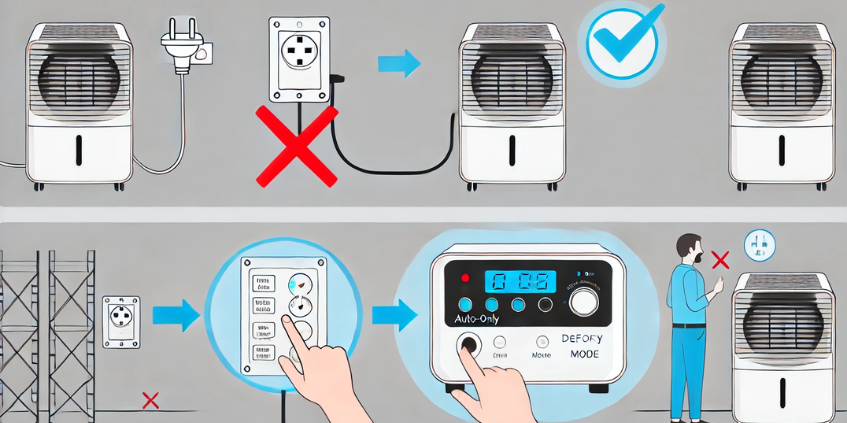
Step 2: Inspect the Water Collection System
Sometimes, when the dehumidifier refuses to work properly, the real offender might be the water collection system. The majority of present-day dehumidifiers contain features that can cease or block correct activity if the water tank is full or improperly placed.
Here’s how to troubleshoot this problem:
Full Water Tank
The most frequent cause why a dehumidifier not working is a full water tank. Normally the appliances have an automatic shutoff function that ends the activity when the tank attains its capability.
So examine the water tank and vacate it if wanted, making sure it is correctly reinserted into the dehumidifier later. But still, you wonder why is my dehumidifier not lowering humidity after emptying the tank, it might indicate another problem.
Continuous Drain Option
If your dehumidifier is set to drain constantly through a hose but it’s yet not functioning, check the drain hose for twists or clogs. A choked hose can block water from drying up appropriately, causing an automatic shutoff.
Ensure the hose is correctly connected and empty of any hindrances. For a crawl space dehumidifier, the persistent drain option is specifically favorable for spaces that demand continuous moisture control.
The recommended and most loved product in this regard is the AlorAir 70 Pint Crawl Space Dehumidifier with Drain Hose.
Water Tank Sensor
Dehumidifiers are furnished with sensors to track when the tank is full. Most of the time, these sensors may grow polluted or defective, leading to the dehumidifier’s premature shut-off.
So, cleanse the sensor to make sure it’s working properly. If a defective sensor is why your dehumidifier stopped working, this could demand a professional to change the part. In situations like these, seeking out a dehumidifier repair near me could be the best option.
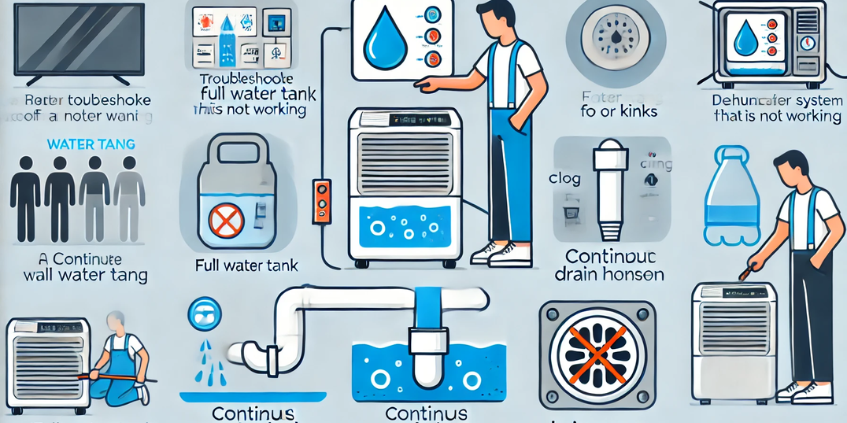
Step 3: Cleaning and Maintenance
Proper cleaning and maintenance are needed for the efficient working of dehumidifiers. Filth, dust, and litter can jam the internal parts, lowering the device’s ability to remove moisture from the air. If your dehumidifier is not working as it should, cleansing might be the fix.
Clogged Air Filters
Filthy or blocked filters are the most common cause behind the bad performance of dehumidifiers. Filters catch allergens and litter, guaranteeing clean airflow. With time, they can get clogged and decrease air circulation, which prevents the dehumidifier from extracting moisture efficiently.
Therefore, check the air filter at least once a month. Cleanse or remove the air filters following the instructions of the manufacturer. A clean filter aids in sustaining the humidity level on your dehumidifier, ensuring its efficient activity.
Dirty Coils
The main function of coils in dehumidifiers is to cool the air and extract moisture. With time, the litter and filth can gather on the condenser coils and evaporator, obstructing heat shifting and lowering dehumidification efficacy.
When the coils are polluted, get a soft brush or vacuum cleaner to delicately extract dirt and dust from the coils. Try not to use hard chemicals or water pressure as these can impair the coils. Clean coils will not only enhance the performance but they will ensure the dehumidifier never overheats.
Blocked Airflow
The dehumidifiers require appropriate air circulation to operate properly. If the furniture, walls, or other things block the air exhaust or intake, it may lead to the device malfunctioning.
Therefore, make sure that the dehumidifier has sufficient area around it to let the air circulate openly. Remove any hindrances away from the dehumidifier for unimpeded air circulation.
Invest in a High-Quality Dehumidifier
A well-kept dehumidifier will give you years of safe performance. Investing in high-quality crawl space or basement dehumidifiers is a wise investment.

Step 4: Check the Humidity Levels and Settings
When you’ve treated the primary problems, it’s time to assess your dehumidifier’s settings and the atmospheric factors of the room. The most common question people ponder about is “Why is my dehumidifier not lowering humidity?”
If your dehumidifier is not effectively lessening the humidity, the first thing to do is to look back over the settings.
Target Humidity Level
The majority of dehumidifiers come with versatile settings that let you adjust a target humidity level. In case your dehumidifier stops working properly, the reason might be a wrong setting.
For homes, the optimal humidity level is between 30% and 50%. If your selected humidity is set higher, your dehumidifier might not get involved frequently or may close off rashly. Regulating your dehumidifier settings chart to a lesser target, particularly in spaces open to great moisture such as crawl spaces or basements can make a notable difference.
Pro Tip: For mold prevention in the house, aim for humidity levels below 50%.
Room Conditions
Dehumidifiers function best in a structured atmosphere, but at times the space itself poses difficulties. If there are continuous origins of moisture (e.g., leaky cracks or pipes in the base), the dehumidifier may fight to sustain the desired humidity levels.
In such scenarios, coupling your dehumidifier with a more lasting solution such as waterproofing or fixing the origin of dampness is necessary.
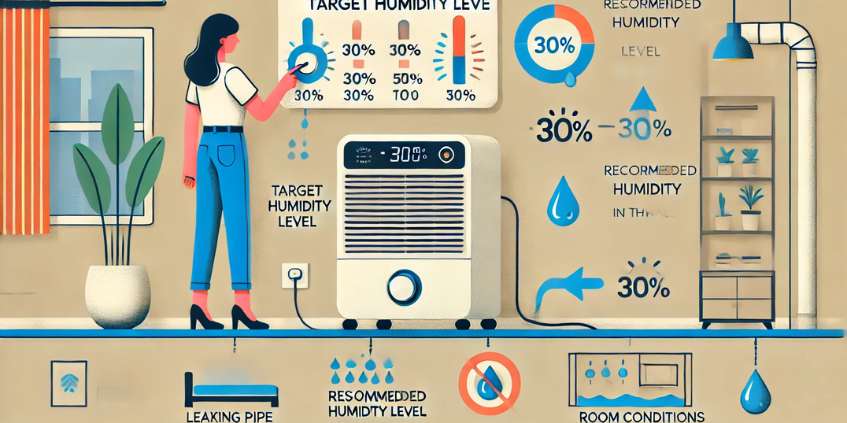
Step 5: Electrical or Mechanical Problems
If you’ve evaluated the settings and your dehumidifier is still not working, the problem could be mechanical or electrical. Here’s what to do for dehumidifier troubleshooting:
Power Cord and Wiring
For situations, when the dehumidifier stopped working all of a sudden, check the power cord and plug. A defective or worn-out power cord can disturb the connection, hindering the dehumidifier from powering on.
For this, make sure that the device is plugged into a grounded outlet and that the cord is intact.
When the power cord seems fine but the unit still won’t start, the issue could be in the internal wiring. In such cases, looking for dehumidifier repair near me can help you find professional assistance to fix the issue safely.
Faulty Compressor or Fan Motor
The fan and compressor are key parts of a dehumidifier. An impaired compressor can make the dehumidifier stop extracting moisture from the air, while a damaged motor may restrict the airflow.
If your dehumidifier appears to be functioning, but humidity levels don’t drop, these parts could be the real culprits. Compressors often make strange noises when malfunctioning, so listen for unusual sounds.
Repairing these parts may require a professional diagnosis. If your dehumidifier’s warranty has expired, it may be time to upgrade to a newer, more energy-efficient model. For homes with significant moisture challenges, investing in a high-performance dehumidifier like those available at AlorAir can save you time and trouble. Additionally, if you’re looking for a commercial or an industrial dehumidifier, AlorAir offers a variety of these dehumidifiers.

Step 6: When to Call for Professional Help
If you’ve gone through all the troubleshooting steps and your dehumidifier is still not working properly, it may be time to call in the experts. While many issues can be fixed with basic maintenance and adjustments, more complex electrical or mechanical problems might require professional assistance.
This is a comprehensive answer to how to fix a dehumidifier.

Regular Maintenance Tips
Now that you’ve tackled your current dehumidifier issues, it’s important to maintain it regularly to prevent future breakdowns. Proper upkeep can help extend the life of your unit and ensure it continues to work effectively.
Clean the Air Filters
Dirty filters can block airflow, forcing the dehumidifier to work harder. Regularly clean or replace filters to keep your unit functioning efficiently.
Inspect the Coils
Dust and debris can accumulate on the dehumidifier’s coils, reducing its ability to remove moisture from the air. Check the coils for dirt and clean them as needed.
Clear Blockages
Ensure the air intakes and exhaust vents are free of obstructions, as blocked airflow can reduce the unit’s efficiency and increase the risk of overheating.
Empty the Water Tank
Regularly empty and clean the water tank to prevent mold and mildew growth. Check the hose for clogs or kinks if your unit has a continuous drain option.
Conclusion
When your dehumidifier stops working, taking the correct steps to troubleshoot and sustain it can save both your precious money and time. From inspecting primary power problems to cleansing air filters and guaranteeing proper humidity settings, there are several ways to get your dehumidifier up and running again. But if the issues stay, it could be time to seek professional assistance or consider promoting a more reliable model like the AlorAir crawl dehumidifiers. Following these guidelines ensures that your dehumidifier functions efficiently, keeping your home dry and free from mold.
Ready to Take Control of Your Home’s Humidity?
Don’t let moisture issues compromise your home’s comfort and safety! At AlorAir, we offer a range of high-quality dehumidifiers designed to tackle even the toughest moisture challenges. Whether you’re dealing with a damp crawl space, or basement, or need a compact unit for your living areas, we’ve got the perfect solution. Explore our collection today, or if you’re unsure which dehumidifier is right for you, our expert team is ready to assist. Click here.






-(1).png)
.jpg)
.jpg)
.jpg)

.jpg)

.HDi90.png)
.HD90.png)



.jpg)
.jpg)

.jpg)

.jpg)
.jpg)







.jpg)
.jpg)
.jpg)





.jpg)
.jpg)









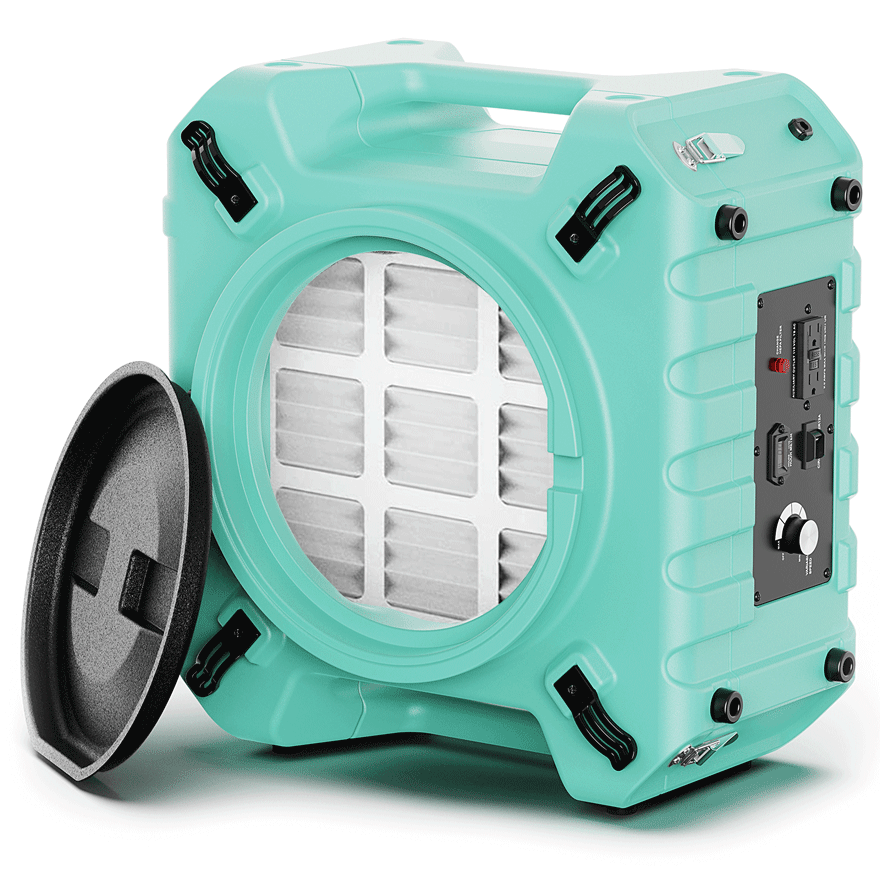

.jpg)
.jpg)








.jpg)
.jpg)









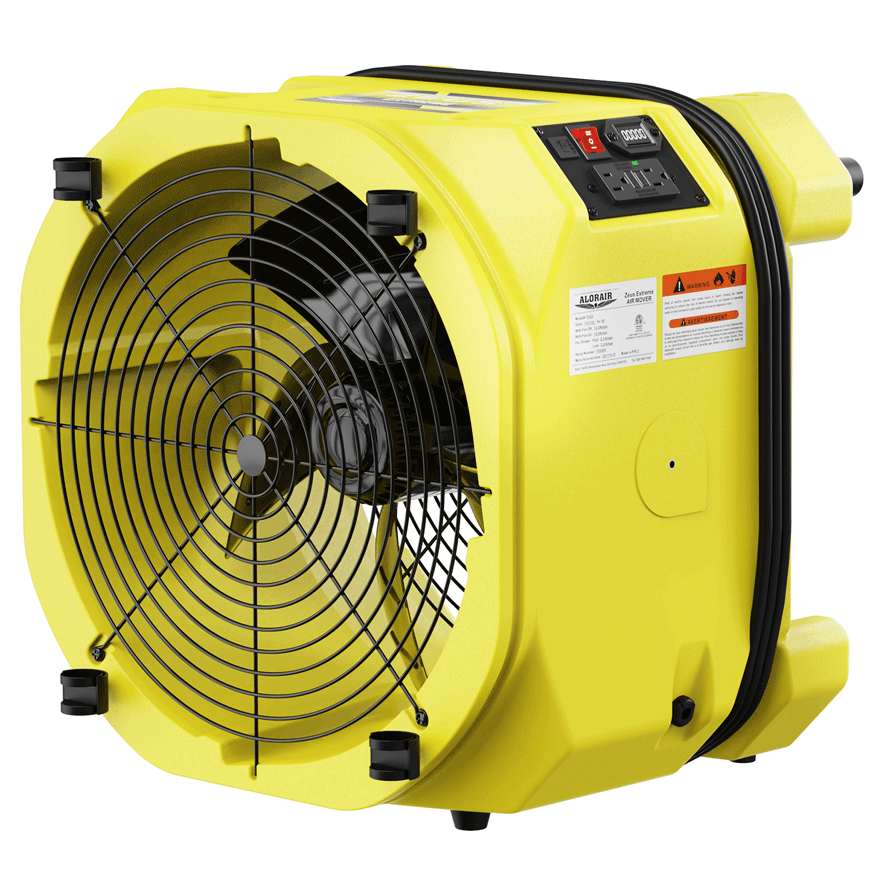


.webp)
.webp)
.webp)
.webp)
.jpg)
.jpg)
.jpg)
.jpg)
.jpg)
.jpg)
.jpg)
.jpg)
.jpg)
.jpg)
.jpg)
.jpg)
.jpg)





.jpg)
.jpg)







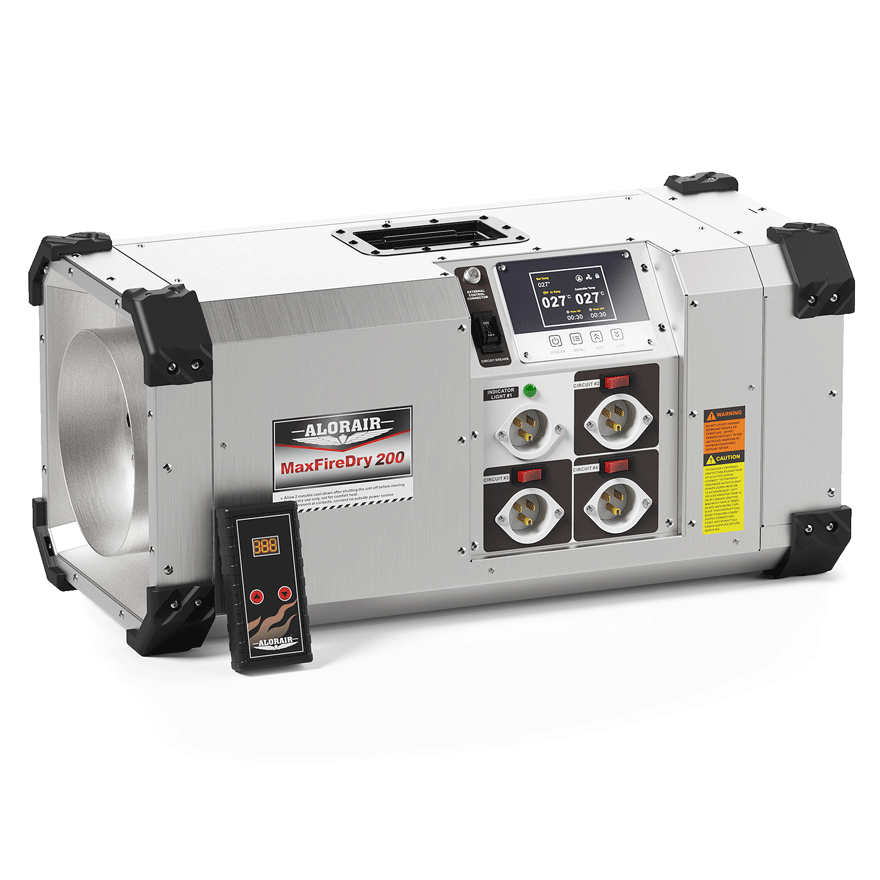

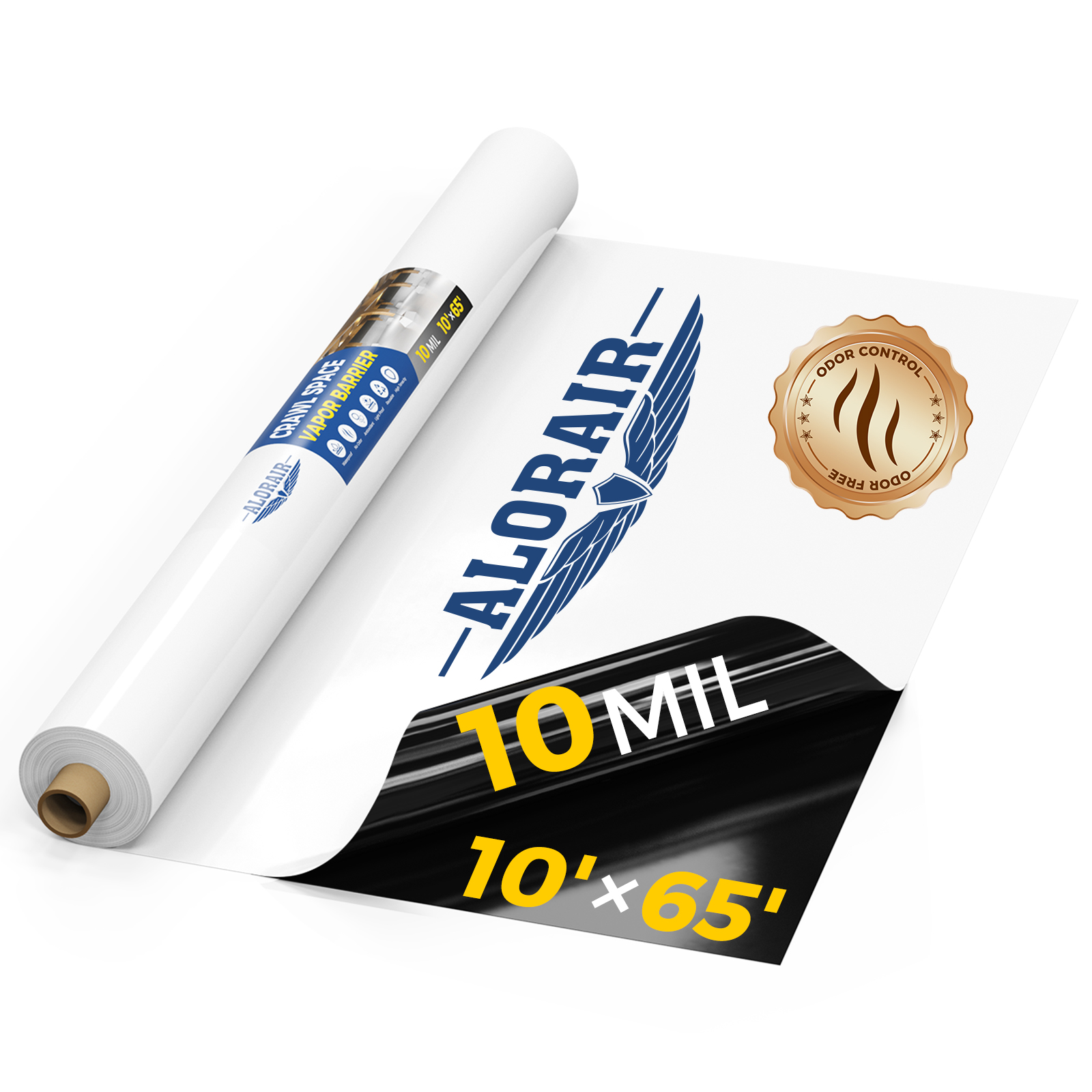






-.jpg)
.jpg)

.jpg)
.jpg)

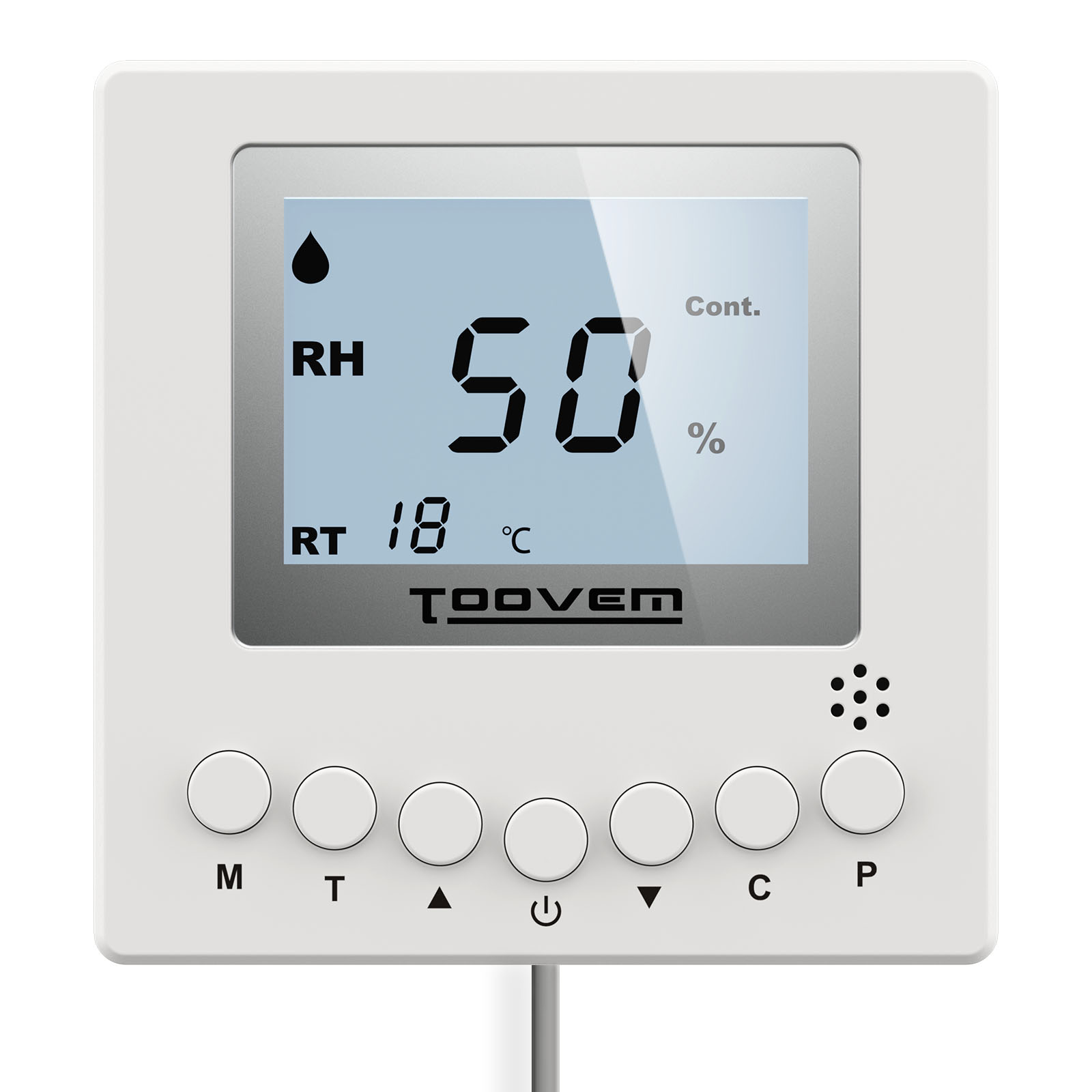


























 Exclusive offers
promotions
Exclusive offers
promotions

