- Home
- About
- Deals
-
Products
-
Crawl Space & Basement Dehumidifiers
- AlorAir® Sentinel HDi65S with WiFi
- AlorAir® Sentinel HS35
- AlorAir® Sentinel HD35P
- AlorAir® Sentinel HD55P
- AlorAir® Sentinel HD55
- AlorAir® Sentinel HD55 White
- AlorAir® Sentinel HD55S (Gold)
- AlorAir® Sentinel HDi90 (Build in Pump)
- AlorAir® Sentinel HD90
- AlorAir® Sentinel HDi90 (Duct-able)
- AlorAir® Sentinel HDi 100
- AlorAir® Sentinel HDi 120
- AlorAir® Galaxy 60P
- AlorAir® Galaxy 60
- AlorAir® Galaxy 85P
- Whole House Dehumidifiers
-
Commercial & Industrial Dehumidifiers
- AlorAir® Sentinel Pro 55X
- AlorAir® Sentinel Pro 35X
- AlorAir® Sentinel SLGR 1400X
- AlorAir® Storm 80X
- AlorAir® Storm DP Single-Voltage
- AlorAir® Storm Ultra
- AlorAir® Storm Elite
- AlorAir® Storm Pro Dehumidifier
- AlorAir® Storm LGR 1250
- AlorAir® Storm LGR 1250X
- AlorAir® Storm LGR 850
- AlorAir® Storm LGR 850X
- AlorAir® Storm LGR Extreme Smart App Control
- AlorAir® Storm LGR Extreme (Hot Sale)
-
Commercial HEPA Air Scrubbers
- AlorAir® PureAiro HEPA Max 970
- AlorAir® PureAiro HEPA Max 870
- AlorAir® PureAiro HEPA Max 770
- AlorAir® PureAiro HEPA Pro 970
- AlorAir® PureAiro HEPA Pro 870
- AlorAir® PureAiro HEPA Pro 770
- AlorAir® Cleanshield HEPA 550 (Hot Sale)
- Purisystems S1 UVIG Air Scrubber
- Purisystems S1 UV Air Scrubber
- Purisystems S1 Air Scrubber
- Purisystems HEPA 600 UVIG (Medical Grade)
- Purisystems HEPA Pro UVIG (Industrial Grade)
- Purisystems S2 Air Scrubber (Industrial Grade)
- Purisystems S2 UV Air Scrubber (Industrial Grade)
- Purisystems S2 UVIG Air Scrubber (Industrial Grade)
-
Woodshop Air Filtration System
- AlorAir® Purecare 1050IG
- AlorAir® Purecare 1050
- AlorAir® Purecare 780S
- AlorAir® Purecare 1080IG
- AlorAir® Purecare 1080
- AlorAir® Purecare 780IG
- AlorAir® Purecare 780
- AlorAir® Purecare 1350IG
- AlorAir® Purecare 1350
- Purisystems Puricare 1100
- Purisystems Puricare 1100IG
- Purisystems Puricare 500
- Purisystems Puricare 500IG
-
Air Mover
- AlorAir® Zeus Extreme Axial Air Mover
- AlorAir® Zeus 900 Air Mover
- AlorAir® 600 CFM Air Mover Blower Fan
- AlorAir® GE4000HCW Air Mover Blower Fan
- AlorAir® GE4000HTC Air Mover Blower Fan
- AlorAir® GE4000TC Air Mover Blower Fan
- AlorAir® GE3000HCW Air Mover Blower Fan
- AlorAir® GE4000T Air Mover Blower Fan
- AlorAir® GE3000HTC Air Mover Blower Fan
- AlorAir® GE3000TF Air Mover Blower Fan
- AlorAir® GE3000T Air Mover Blower Fan
- AlorAir® GE2000HCW Air Mover Blower Fan
- AlorAir® GE2000TF Air Mover Blower Fan
- AlorAir® GE2000T Air Mover Blower Fan
- AlorAir® Air Drying System
- SLGR Dehumidifiers
-
Ventilation Fans
- AlorAir® Ventirpro 720
- AlorAir® Ventirpro 540
- AlorAir® Ventirpro 260
- AlorAir® VentirMax 780SD
- AlorAir® VentirMax 570SD
- AlorAir® VentirMax 300SD
- AlorAir® VentirPro-S2
- AlorAir® VentirPro 260S
- AlorAir® VentirPro 540S
- AlorAir® VentirPro 720S
- AlorAir® VentirMax 300S
- AlorAir® VentirMax 570S
- AlorAir® VentirMax 780S
- Electric Heat Drying Systems
- Crawl Space Encapsulation and Repair
-
Wifi Dehumidifier
-
Crawl Space & Basement Dehumidifiers
- Shop
- Crawl Space & Basement Dehumidifiers
- Whole House Dehumidifiers
- Commercial & Industrial Dehumidifiers
- Commercial HEPA Air Scrubbers
- Woodshop Air Filtration System
- Air Mover
- SLGR Dehumidifiers
- Ventilation Fans
- Electric Heat Drying Systems
- Filter & Other Accessories
- Crawl Space Encapsulation and Repair
- Wifi Dehumidifier
-
Applications
- Managing Air
- Basement Dehumidification
- Carpet Cleaning
- Crawl Space Dehumidification
- Fire Damage Restoration
- Flood Dehumidification
- Mold Removal
- Water Damage Restoration
- Indoor Swimming Pool
- Grow Room & Tent Optimization
- Pharmaceutical Production
- Supermarket Grocery & Retail
- Warehouse & Storage
- Laboratory & Cleanrooms
- Basement Wine Cellar
- Gyms & Fitness Center
- Guest Rooms & Hotels
- Support
- Learning
- Community
- Blog
- Distributor
- Login/Register
- Home
- About
-
Deals

- Products
-
AlorAir® Sentinel HDi65S with WiFi
![AlorAir® Sentinel HDi65S with WiFi]()
Capacity
120 PPD at Saturation, 55 PPD at AHAM
Size for
1300 sq.ft
Draining
Pump drainage/Gravity drain
Unit Dimensions
12.2" D X19.2" W X13.3" H
-
AlorAir® Sentinel HS35
![AlorAir® Sentinel HS35]()
Capacity
70 PPD at Saturation, 35 PPD@AHAM
Size for
1000 sq.ft
Draining
Gravity drainage
Unit Dimensions
15.35 × 11.2 × 11.4 in
-
AlorAir® Sentinel HD35P
![AlorAir® Sentinel HD35P]()
Capacity
70 PPD at Saturation, 35 PPD@AHAM
Size for
1000 sq.ft
Draining
Pump drainage/Gravity drain
Unit Dimensions
15.35 × 11.2 × 11.4 in
-
AlorAir® Sentinel HD55P
![AlorAir® Sentinel HD55P]()
Capacity
120 PPD at Saturation, 55 PPD@AHAM
Size for
1500 sq.ft
Draining
Pump drainage/Gravity drain
Unit Dimensions
17.64 x 11.69 x 11.85in
-
AlorAir® Sentinel HD55
![AlorAir® Sentinel HD55]()
Capacity
113 PPD at Saturation, 53PPD@AHAM
Size for
1200 sq.ft
Draining
Gravity Drainage
Unit Dimensions
12.2"D x 19.2"W x 13.3"H
-
AlorAir® Sentinel HD55 White
![AlorAir® Sentinel HD55 White]()
Capacity
120 PPD at Saturation, 55PPD@AHAM
Size for
1300 sq.ft
Draining
Gravity Drainage
Unit Dimensions
12.2"D x 19.2"W x 13.3"H
-
AlorAir® Sentinel HD55S (Gold)
![AlorAir® Sentinel HD55S (Gold)]()
Capacity
120 PPD at Saturation, 55 PPD@AHAM
Size for
1300 sq.ft
Draining
Gravity Drainage
Unit Dimensions
12.2" D X19.2" W X13.3" H
-
AlorAir® Sentinel HDi90 (Build in Pump)
![AlorAir® Sentinel HDi90 (Build in Pump)]()
Capacity
198 PPD at Saturation, 90 PPD@AHAM
Size for
2600 sq.ft
Draining
Pump Drainage
Unit Dimensions
15.2" D x 23.2" W x 17.7" H
-
AlorAir® Sentinel HD90
![AlorAir® Sentinel HD90]()
Capacity
198 PPD at Saturation, 90 PPD@AHAM
Size for
2600 sq.ft
Draining
Gravity Drainage
Unit Dimensions
15.2" D x 23.2" W x 17.7" H
-
AlorAir® Sentinel HDi90 (Duct-able)
![AlorAir® Sentinel HDi90 (Duct-able)]()
Capacity
198 PPD at Saturation, 90 PPD@AHAM
Size for
2600 sq.ft
Draining
Pump Drainage
Unit Dimensions
15.2" D x 23.2" W x 17.7" H
-
AlorAir® Sentinel HDi 100
![AlorAir® Sentinel HDi 100]()
Capacity
220 PPD at Saturation, 100 PPD@AHAM
Size for
2900 sq.ft
Draining
Pump Drainage
Unit Dimensions
14.7" D x 23.8" W x 17.9" H
-
AlorAir® Sentinel HDi 120
![AlorAir® Sentinel HDi 120]()
Capacity
235 PPD at Saturation, 120 PPD@AHAM
Size for
3300 sq.ft
Draining
Pump Drainage
Unit Dimensions
14.7" D x 23.8" W x 17.9" H
-
AlorAir® Galaxy 60P
![AlorAir® Galaxy 60P]()
Capacity
145 PPD at Saturation
Size for
1800 sq.ft
Unit Dimensions
21.3"D x 14.1"W x 11.7"H
-
AlorAir® Galaxy 60
![AlorAir® Galaxy 60]()
Capacity
145 PPD at Saturation
Size for
1800 sq.ft
Unit Dimensions
21.3"D x 14.1"W x 11.7"H
-
AlorAir® Galaxy 85P
![AlorAir® Galaxy 85P]()
Capacity
180 PPD at Saturation
Size for
2300 sq.ft
Unit Dimensions
21.3"D x 14.1"W x 11.7"H
Crawl Space & Basement Dehumidifiers
-
AlorAir® Sentinel WHD 100
![AlorAir® Sentinel WHD 100]()
Size for
2300 Sq.Ft
AHAM, (80°F, 60% RH)(Pints)
90 Pints
Airflow
229CFM, 309CFM
Unit Dimensions
22.64"D x 14.65"W x 19.88"H
-
AlorAir® Sentinel WHD 120
![AlorAir® Sentinel WHD 120]()
Size for
3000 Sq.Ft
AHAM, (80°F, 60% RH)(Pints)
104 Pints
Airflow
229CFM, 309CFM
Unit Dimensions
22.64"D x 14.65"W x 19.88"H
-
AlorAir® Sentinel WHD 150
![AlorAir® Sentinel WHD 150]()
Size for
3500 Sq.Ft
AHAM, (80°F, 60% RH)(Pints)
140 Pints
Airflow
309CFM, 383CFM
Unit Dimensions
37.3"D x 23.4"W x 24.3"H
-
AlorAir® Sentinel WHD 200
![AlorAir® Sentinel WHD 200]()
Size for
4500 Sq.Ft
AHAM, (80°F, 60% RH)(Pints)
165 Pints
Airflow
309CFM, 413CFM
Unit Dimensions
37.3"D x 23.4"W x 24.3"H
Whole House Dehumidifiers
-
AlorAir® Sentinel Pro 55X
![AlorAir® Sentinel Pro 55X]()
Capacity
120 PPD at Saturation, 55 PPD@AHAM
Size for
1500 sq.ft
Air Flow
187 CFM/318CMH
Unit Dimensions
12.9"D x 14.14"W x 24.55"H
-
AlorAir® Sentinel Pro 35X
![AlorAir® Sentinel Pro 35X]()
Capacity
70 PPD at Saturation, 35 PPD@AHAM
Size for
1000 sq.ft
Air Flow
180 CFM/306CMH
Unit Dimensions
12.9"D x 14.14"W x 24.55"H
-
AlorAir® Sentinel SLGR 1400X
![AlorAir® Sentinel SLGR 1400X]()
Capacity
275 PPD at Saturation, 140 PPD@AHAM
Size for
3800 sq.ft
Air Flow
440 CFM, 680 CMH
Unit Dimensions
15.2"D x 14.4"W x 24.8"H
-
AlorAir® Storm 80X
![AlorAir® Storm 80X]()
![AlorAir® Storm 80X]()
![AlorAir® Storm 80X]()
![AlorAir® Storm 80X]()
Capacity
170 PPD at Saturation, 80 PPD@AHAM
Size for
2100 sq.ft
Draining
Pump Drainage
Unit Dimensions
15.2"D x 14.4"W x 24.8"H
-
AlorAir® Storm DP Single-Voltage
![AlorAir® Storm DP Single-Voltage]()
![AlorAir® Storm DP Single-Voltage]()
Capacity
110 PPD at Saturation, 50 PPD@AHAM
Size for
1300 sq.ft
Draining
Pump Drainage
Unit Dimensions
14" D x 17" W x 23.1" H
-
AlorAir® Storm Ultra
![AlorAir® Storm Ultra]()
![AlorAir® Storm Ultra]()
![AlorAir® Storm Ultra]()
![AlorAir® Storm Ultra]()
Capacity
190 PPD at Saturation, 90 PPD@AHAM
Size for
2600 sq.ft
Draining
Pump Drainage
Unit Dimensions
21.2" D×22" W×38" H
-
AlorAir® Storm Elite
![AlorAir® Storm Elite]()
![AlorAir® Storm Elite]()
![AlorAir® Storm Elite]()
![AlorAir® Storm Elite]()
Capacity
270 PPD at Saturation, 125 PPD@AHAM
Size for
3000 sq.ft
Draining
Pump Drainage
Unit Dimensions
22.3" D×23.6" W×39.7" H
-
AlorAir® Storm Pro Dehumidifier
![AlorAir® Storm Pro Dehumidifier]()
![AlorAir® Storm Pro Dehumidifier]()
![AlorAir® Storm Pro Dehumidifier]()
![AlorAir® Storm Pro Dehumidifier]()
Capacity
180 PPD at Saturation, 85 PPD@AHAM
Size for
2300 sq.ft
Draining
Pump Drainage
Unit Dimensions
21.2" D×22" W×38" H
-
AlorAir® Storm LGR 1250
![AlorAir® Storm LGR 1250]()
![AlorAir® Storm LGR 1250]()
Capacity
264 PPD at Saturation, 125 PPD@AHAM
Size for
3000 sq.ft
Draining
Pump Drainage
Unit Dimensions
26.1" D x15.5" W x17.6" H
-
AlorAir® Storm LGR 1250X
![AlorAir® Storm LGR 1250X]()
Capacity
264 PPD at Saturation, 125 PPD@AHAM
Size for
3000 sq.ft
Draining
Pump Drainage
Unit Dimensions
26.1" D x15.5" W x17.6" H
-
AlorAir® Storm LGR 850
![AlorAir® Storm LGR 850]()
![AlorAir® Storm LGR 850]()
Capacity
180 PPD at Saturation, 85 PPD@AHAM
Size for
2300 sq.ft
Draining
Pump Drainage
Unit Dimensions
21" D×11.6" W ×17.3" H
-
AlorAir® Storm LGR 850X
![AlorAir® Storm LGR 850X]()
Capacity
180 PPD at Saturation, 85 PPD@AHAM
Size for
2300 sq.ft
Draining
Pump Drainage
Unit Dimensions
21" D×11.6" W ×17.3" H
-
AlorAir® Storm LGR Extreme Smart App Control
![AlorAir® Storm LGR Extreme Smart App Control]()
![AlorAir® Storm LGR Extreme Smart App Control]()
![AlorAir® Storm LGR Extreme Smart App Control]()
![AlorAir® Storm LGR Extreme Smart App Control]()
Capacity
180 PPD at Saturation, 85 PPD@AHAM
Size for
2300 sq.ft
Draining
Pump Drainage
Unit Dimensions
22.8" D ×13.7" W ×17.3" H
-
AlorAir® Storm LGR Extreme (Hot Sale)
![AlorAir® Storm LGR Extreme (Hot Sale)]()
![AlorAir® Storm LGR Extreme (Hot Sale)]()
![AlorAir® Storm LGR Extreme (Hot Sale)]()
![AlorAir® Storm LGR Extreme (Hot Sale)]()
Capacity
180 PPD at Saturation, 85 PPD@AHAM
Size for
2300 sq.ft
Draining
Pump Drainage
Unit Dimensions
22.8" D ×13.7" W ×17.3" H
Commercial & Industrial Dehumidifiers
-
AlorAir® PureAiro HEPA Max 970
![AlorAir® PureAiro HEPA Max 970]()
Built-in UV-C light
Yes
Airflow
270-750 CFM
Size for
1100 sq.ft
Filtration system
MERV-10 filter and HEPA/activated carbon filter
-
AlorAir® PureAiro HEPA Max 870
![AlorAir® PureAiro HEPA Max 870]()
Built-in UV-C light
Yes
Airflow
270-550 CFM
Size for
800 sq.ft
Filtration system
MERV-10 -filter and HEPA/activated carbon filter
-
AlorAir® PureAiro HEPA Max 770
![AlorAir® PureAiro HEPA Max 770]()
Built-in UV-C light
No
Airflow
270-550 CFM
Size for
800 sq.ft
Filtration system
MERV-10 filter and HEPA/activated carbon filter
-
AlorAir® PureAiro HEPA Pro 970
![AlorAir® PureAiro HEPA Pro 970]()
Built-in UV-C light
Yes
Airflow
270-750 CFM
Size for
1100 sq.ft
Filtration system
MERV-10 filter and HEPA/activated carbon filter
-
AlorAir® PureAiro HEPA Pro 870
![AlorAir® PureAiro HEPA Pro 870]()
Built-in UV-C light
Yes
Airflow
270-550 CFM
Size for
800 sq.ft
Filtration system
MERV-10 filter and HEPA/activated carbon filter
-
AlorAir® PureAiro HEPA Pro 770
![AlorAir® PureAiro HEPA Pro 770]()
Built-in UV-C light
No
Airflow
270-550 CFM
Size for
800 sq.ft
Filtration system
MERV-10 filter and HEPA/activated carbon filter
-
AlorAir® Cleanshield HEPA 550 (Hot Sale)
![AlorAir® Cleanshield HEPA 550 (Hot Sale)]()
![AlorAir® Cleanshield HEPA 550 (Hot Sale)]()
![AlorAir® Cleanshield HEPA 550 (Hot Sale)]()
![AlorAir® Cleanshield HEPA 550 (Hot Sale)]()
Built-in UV-C light
No
Airflow
270-550 CFM
Size for
800 sq.ft
Filtration system
MERV-10 filter and HEPA/activated carbon filter
-
Purisystems S1 UVIG Air Scrubber
![Purisystems S1 UVIG Air Scrubber]()
New Tech
Built-in UV-C light and ionizer
Airflow
200-900 CFM
Size for
1100 sq.ft
Filtration system
Pre-filter and HEPA filter
-
Purisystems S1 UV Air Scrubber
![Purisystems S1 UV Air Scrubber]()
Built-in UV-C light
Yes
Airflow
200-900 CFM
Size for
1100 sq.ft
Filtration system
Pre-filter and HEPA filter
-
Purisystems S1 Air Scrubber
![Purisystems S1 Air Scrubber]()
Built-in UV-C light
No
Airflow
200-900 CFM
Size for
1100 sq.ft
Filtration system
Pre-filter and HEPA filter
-
Purisystems HEPA 600 UVIG (Medical Grade)
![Purisystems HEPA 600 UVIG (Medical Grade)]()
New Tech
Built-in UV-C light and lonizer
Airflow
270-600 CFM
Size for
800 sq.ft
Filtration system
MERV-10 Filter and HEPA/Activated Carbon Filter
-
Purisystems HEPA Pro UVIG (Industrial Grade)
![Purisystems HEPA Pro UVIG (Industrial Grade)]()
New Tech
Built-in UV-C light and ionizer
Airflow
800-2000 CFM
Size for
2500 sq.ft
Filtration system
MERV-8 Filter and H13 Clapboard Filter
-
Purisystems S2 Air Scrubber (Industrial Grade)
![Purisystems S2 Air Scrubber (Industrial Grade)]()
Built-in UV-C light
No
Airflow
800-2000 CFM
Size for
2500 sq.ft
Filtration system
Pre-filter and HEPA filter
-
Purisystems S2 UV Air Scrubber (Industrial Grade)
![Purisystems S2 UV Air Scrubber (Industrial Grade)]()
Built-in UV-C light
Yes
Airflow
800-2000 CFM
Size for
2500 sq.ft
Filtration system
Pre-filter and HEPA filter
-
Purisystems S2 UVIG Air Scrubber (Industrial Grade)
![Purisystems S2 UVIG Air Scrubber (Industrial Grade)]()
New Tech
Built-in UV-C light and ionizer
Airflow
800-2000 CFM
Size for
2500 sq.ft
Filtration system
Pre-filter and HEPA filter
Commercial HEPA Air Scrubbers
-
AlorAir® Purecare 1050IG
![AlorAir® Purecare 1050IG]()
Built-in Ionizer
No
AirFlow
850-1050 CFM
Sound Pressure Level
58 DBA
Filters
MERV-13
-
AlorAir® Purecare 1050
![AlorAir® Purecare 1050]()
Built-in Ionizer
No
AirFlow
850-1050 CFM
Sound Pressure Level
58 DBA
Filters
MERV-13
-
AlorAir® Purecare 780S
![AlorAir® Purecare 780S]()
Built-in Ionizer
No
AirFlow
580-780 CFM
Sound Pressure Level
58 DBA
Filters
MERV-13
-
AlorAir® Purecare 1080IG
![AlorAir® Purecare 1080IG]()
Built-in Ionizer
Yes
AirFlow
780/1080CFM
Sound Pressure Level
60 DBA
Filters
3 X MERV-11
-
AlorAir® Purecare 1080
Built-in Ionizer
No
AirFlow
780/1080CFM
Sound Pressure Level
60 DBA
Filters
3 X MERV-11
-
AlorAir® Purecare 780IG
![AlorAir® Purecare 780IG]()
Built-in Ionizer
Yes
AirFlow
580/780CFM
Sound Pressure Level
50 DBA
Filters
3 X MERV-11
-
AlorAir® Purecare 780
![AlorAir® Purecare 780]()
Built-in Ionizer
No
AirFlow
580/780CFM
Sound Pressure Level
50 DBA
Filters
3 X MERV-11
-
AlorAir® Purecare 1350IG
![AlorAir® Purecare 1350IG]()
Built-in Ionizer
Yes
AirFlow
1050-1350 CFM
Sound Pressure Level
69 DBA
Filters
4 X MERV-11
-
AlorAir® Purecare 1350
![AlorAir® Purecare 1350]()
Built-in Ionizer
No
AirFlow
1050-1350 CFM
Sound Pressure Level
69 DBA
Filters
4 X MERV-11
-
Purisystems Puricare 1100
![Purisystems Puricare 1100]()
Built-in lonizer
No
AirFlow
1100 CFM
Sound Pressure Level
66 DBA
Filters
5-Micron Filter (Outer), 1-Micron Filter (Inner)
-
Purisystems Puricare 1100IG
![Purisystems Puricare 1100IG]()
Built-in lonizer
Yes
AirFlow
1100 CFM
Sound Pressure Level
66 DBA
Filters
5-Micron Filter, 1-Micron Filter
-
Purisystems Puricare 500
![Purisystems Puricare 500]()
Built-in lonizer
No
AirFlow
500 CFM
Sound Pressure Level
61 DBA
Filters
5-Micron Filter, 1-Micron Filter
-
Purisystems Puricare 500IG
![Purisystems Puricare 500IG]()
Built-in lonizer
Yes
AirFlow
500 CFM
Sound Pressure Level
61 DBA
Filters
5-Micron Filter (Outer), 1-Micron Filter (Inner)
Woodshop Air Filtration System
-
AlorAir® Zeus Extreme Axial Air Mover
![AlorAir® Zeus Extreme Axial Air Mover]()
Air Flow
3000cfm
Power
2.3 Amps
Speed Control
2-Speed Control
Unit Dimensions
20.1" D x 20.1" W x 16.1" H
-
AlorAir® Zeus 900 Air Mover
![AlorAir® Zeus 900 Air Mover]()
![AlorAir® Zeus 900 Air Mover]()
![AlorAir® Zeus 900 Air Mover]()
![AlorAir® Zeus 900 Air Mover]()
Air Flow
950 CFM
Power
1.8 Amps
Speed Control
8-Speed Control
Unit Dimensions
21.6" D x17.3" W x9.8" H
-
AlorAir® 600 CFM Air Mover Blower Fan
![AlorAir® 600 CFM Air Mover Blower Fan]()
![AlorAir® 600 CFM Air Mover Blower Fan]()
![AlorAir® 600 CFM Air Mover Blower Fan]()
Air flow
600 CFM
Speed Control
3 Speed Control
Sound Pressure Level
< 65 dBA
Unit Dimensions
11.81x9.41x12.52in
-
AlorAir® GE4000HCW Air Mover Blower Fan
![AlorAir® GE4000HCW Air Mover Blower Fan]()
Air Flow
4000 CFM
Wattage
1000 Watts
Speed Control
3-Speed Control
Unit Dimensions
18.6"D x 16"W x 20.2"H
-
AlorAir® GE4000HTC Air Mover Blower Fan
![AlorAir® GE4000HTC Air Mover Blower Fan]()
Air Flow
4000 CFM
Wattage
1000 Watts
Speed Control
3-Speed Control
Unit Dimensions
18.6"D x 15.98"W x 20.2"H
-
AlorAir® GE4000TC Air Mover Blower Fan
![AlorAir® GE4000TC Air Mover Blower Fan]()
Air Flow
4000 CFM
Wattage
1000 Watts
Speed Control
3-Speed Control
Unit Dimensions
18.6"D x 16"W x 20.2"H
-
AlorAir® GE3000HCW Air Mover Blower Fan
![AlorAir® GE3000HCW Air Mover Blower Fan]()
Air Flow
3000 CFM
Wattage
623 Watts
Speed Control
3-Speed Control
Unit Dimensions
17.24"D x 14.02"W x 16.04"H
-
AlorAir® GE4000T Air Mover Blower Fan
![AlorAir® GE4000T Air Mover Blower Fan]()
Air Flow
4000 CFM
Wattage
1000 Watts
Speed Control
3-Speed Control
Unit Dimensions
18.6"D x 16"W x 20.2"H
-
AlorAir® GE3000HTC Air Mover Blower Fan
![AlorAir® GE3000HTC Air Mover Blower Fan]()
Air Flow
3000 CFM
Wattage
623 Watts
Speed Control
3-Speed Control
Unit Dimensions
17.24"D x 14.02"W x 16.06"H
-
AlorAir® GE3000TF Air Mover Blower Fan
![AlorAir® GE3000TF Air Mover Blower Fan]()
Air Flow
3000 CFM
Wattage
623 Watts
Speed Control
3-Speed Control
Unit Dimensions
17.8"D x 14.02"W x 15.98"H
-
AlorAir® GE3000T Air Mover Blower Fan
![AlorAir® GE3000T Air Mover Blower Fan]()
Air Flow
3000 CFM
Wattage
623 Watts
Speed Control
3-Speed Control
Unit Dimensions
17.24"D x 14.02"W x 16.06"H
-
AlorAir® GE2000HCW Air Mover Blower Fan
![AlorAir® GE2000HCW Air Mover Blower Fan]()
Air Flow
2000 CFM
Wattage
224 Watts
Speed Control
3-Speed Control
Unit Dimensions
17.24"D x 14.02"W x 16.06"H
-
AlorAir® GE2000TF Air Mover Blower Fan
![AlorAir® GE2000TF Air Mover Blower Fan]()
Air Flow
2000 CFM
Wattage
224 Watts
Speed Control
3-Speed Control
Unit Dimensions
17.8"D x 14.02"W x 15.98"H
-
AlorAir® GE2000T Air Mover Blower Fan
![AlorAir® GE2000T Air Mover Blower Fan]()
Air Flow
2000 CFM
Wattage
224 Watts
Speed Control
3-Speed Control
Unit Dimensions
17.24"D x 14.02"W x 16.06"H
-
AlorAir® Air Drying System
![AlorAir® Air Drying System]()
Floor Area
40.2 Square Feet
Capacity
50 Pints
Special Feature
Continuous Draining
Product Dimensions
13.9"D x 13.3"W x 12.21"H
Air Mover
-
AlorAir® Storm SLGR 850X
![AlorAir® Storm SLGR 850X]()
Capacity
180 PPD at Saturation, 85 PPD@AHAM
Size for
2300 sq.ft
Draining
Pump Drainage
Unit Dimensions
21" D×11.6" W×17.3" H
-
AlorAir® Storm SLGR 1250X
![AlorAir® Storm SLGR 1250X]()
Capacity
264 PPD at Saturation, 125 PPD@AHAM
Size for
3000 sq.ft
Draining
Pump Drainage
Unit Dimensions
26.1" D×15.5" W×17.6" H
-
AlorAir® Storm SLGR 1600X
![AlorAir® Storm SLGR 1600X]()
Capacity
275 PPD at Saturation, 160 PPD@AHAM
Size for
4000 sq.ft
Draining
Pump Drainage
Unit Dimensions
31.9" D ×20" W ×18" H
SLGR Dehumidifiers
-
AlorAir® Ventirpro 720
![AlorAir® Ventirpro 720]()
Power
115 V 60 Hz; 0.7 A
AirFlow
720 CFM
Material
Galvanized Sheet
Operating Humidity
5 to 80% RH
-
AlorAir® Ventirpro 540
![AlorAir® Ventirpro 540]()
Power
115 V 60 Hz; 0.51 A
AirFlow
540 CFM
Material
Galvanized Sheet
Operating Humidity
5 to 80% RH
-
AlorAir® Ventirpro 260
![AlorAir® Ventirpro 260]()
Power
115 V 60 Hz; 0.25 A
AirFlow
260 CFM
Material
Galvanized Sheet
Operating Humidity
5 to 80% RH
-
AlorAir® VentirMax 780SD
![AlorAir® VentirMax 780SD]()
Power
115 V/ 60 Hz, 0.65 A
AirFlow
780 CFM
Operation
Button
Operating Humidity
1 to 99% RH
-
AlorAir® VentirMax 570SD
![AlorAir® VentirMax 570SD]()
Power
115 V/ 60 Hz, 0.52 A
AirFlow
570 CFM
Operation
Button
Operating Humidity
1 to 99% RH
-
AlorAir® VentirMax 300SD
![AlorAir® VentirMax 300SD]()
Power
115 V 60 Hz; 0.38 A
Airflow
300 CFM
Operation
Button
Operating Humidity
1 to 99% RH
-
AlorAir® VentirPro-S2
![AlorAir® VentirPro-S2]()
Power
100 to 230V AC, 0.8A
Airflow
0-240 CFM (Air-out)
Noise
0-48 dBA
Operating Humidity
20 to 100% RH
-
AlorAir® VentirPro 260S
![AlorAir® VentirPro 260S]()
Power
115 V 60 Hz; 0.25 A
AirFlow
260 CFM
Material
Stainless Steel
Operating Humidity
5 to 80% RH
-
AlorAir® VentirPro 540S
![AlorAir® VentirPro 540S]()
Power
115 V/ 60 Hz, 0.51 A
Airflow
540 CFM
Material
Stainless Steel
Operating Humidity
5 to 80% RH
-
AlorAir® VentirPro 720S
![AlorAir® VentirPro 720S]()
Power
115 V/ 60 Hz, 0.7 A
Airflow
720 CFM
Material
Stainless Steel
Operating Humidity
5 to 80% RH
-
AlorAir® VentirMax 300S
![AlorAir® VentirMax 300S]()
Power
115V/60 Hz, 0.38 A
Airflow
300 CFM
Operation
Knob
Operating humidity
10-80%
-
AlorAir® VentirMax 570S
![AlorAir® VentirMax 570S]()
Power
115V/60 Hz, 0.52 A
Airflow
570 CFM
Operation
Knob
Operating humidity
10-80%
-
AlorAir® VentirMax 780S
![AlorAir® VentirMax 780S]()
Power
115V/60 Hz, 0.65 A
Airflow
780 CFM
Operation
Knob
Operating humidity
10-80%
Ventilation Fans
-
AlorAir® MaxFireDry 200
![AlorAir® MaxFireDry 200]()
Heat Output
20,000 BTUs
Airflow
250 CFM
Size for
Up to 430 Sq.Ft.
Features
PTC heating wires and Remote Control
Electric Heat Drying Systems
-
AlorAir® Vapor Barrier 10mil 10'x50'
![AlorAir® Vapor Barrier 10mil 10'x50']()
-
AlorAir® Vapor Barrier 10mil 10'x65'
![AlorAir® Vapor Barrier 10mil 10'x65']()
-
AlorAir® Vapor Barrier 10mil 10'x100'
![AlorAir® Vapor Barrier 10mil 10'x100']()
-
AlorAir® Vapor Barrier 12mil 10'x100'
![AlorAir® Vapor Barrier 12mil 10'x100']()
-
AlorAir® Crawl Space Vapor Barrier
![AlorAir® Crawl Space Vapor Barrier]()
Crawl Space Encapsulation and Repair
-
- Shop
Product Categories
-
Crawl Space & Basement Dehumidifiers
![Crawl Space & Basement Dehumidifiers]()
-
Whole House Dehumidifiers
![Whole House Dehumidifiers]()
-
Commercial & Industrial Dehumidifiers
![Commercial & Industrial Dehumidifiers]()
-
Commercial HEPA Air Scrubbers
![Commercial HEPA Air Scrubbers]()
-
Woodshop Air Filtration System
![Woodshop Air Filtration System]()
-
Air Mover
![Air Mover]()
-
SLGR Dehumidifiers
![SLGR Dehumidifiers]()
-
Ventilation Fans
![Ventilation Fans]()
-
Electric Heat Drying Systems
![Electric Heat Drying Systems]()
-
Filter & Other Accessories
![Filter & Other Accessories]()
-
Crawl Space Encapsulation and Repair
![Crawl Space Encapsulation and Repair]()
-
Wifi Dehumidifier
![Wifi Dehumidifier]()
-
-
Applications
Applications
-
Managing Air
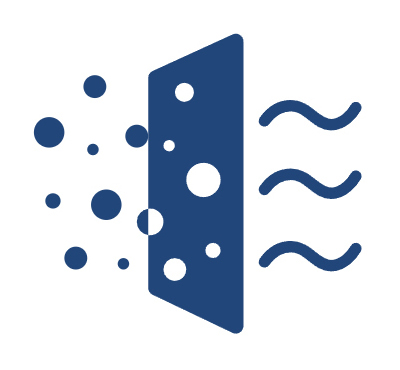
-
Basement Dehumidification

-
Carpet Cleaning

-
Crawl Space Dehumidification

-
Fire Damage Restoration

-
Flood Dehumidification

-
Mold Removal

-
Water Damage Restoration

-
Indoor Swimming Pool

-
Grow Room & Tent Optimization

-
Pharmaceutical Production

-
Supermarket Grocery & Retail

-
Warehouse & Storage

-
Laboratory & Cleanrooms

-
Basement Wine Cellar

-
Gyms & Fitness Center

-
Guest Rooms & Hotels

-
- Support
- Learning
- Community
- Blog
- Distributor
-


-

Home
/ AlorAir Sentinel HD55S Commercial Dehumidifier (White)
$648.66 USD



The Sentinel HD55S is a perfect device for crawl spaces and basements. With an updated compact design and smaller size, this unit can be installed very easily in a low clearance crawl space or tight basement. But please don't be fooled by its appearance, it can remove 120 Pints at saturation(55 PPD at AHAM)
Highlights: Energy Star/ 5 Years Warranty/ MERV-1 Filter/ Automatic Defrost/ cETL certified/ Optional Remote Control
Congrats!! 🎁 Special Offer Unlocked 🎁
- Compressor Type: Rotary
- More Thorough, And More Quicker √
- Ducting Options √
- Automatic Defrosting √
- Easy Handling √
- Water-Full Protection √
- Environmental R410A Refrigerant √
- Automatic Humidistat Control √
- Memory Starting √
- Rare earth alloy Tube Evaporator √
- Continuous Model √
- HVAC Remote System √
- Compatible with Remote Control. (Notice: sold separately) √
- Low Temperature √
- Bypass Air sensor √
- Compatible with Remote Control. (Notice: sold separately) √
Pay with Ease:












Trusted Delivery:


Free shipping
Hotline Service
30 Day Returns
What is in Box:
1-Sentinel HD55S Dehumidifier
1-Merv-1 Filter
1-User Manual
NOTIFY ME WHEN AVAILABLE
We will notify you when the product is back in stock
Product Overview


Feature Design & Easy to Use


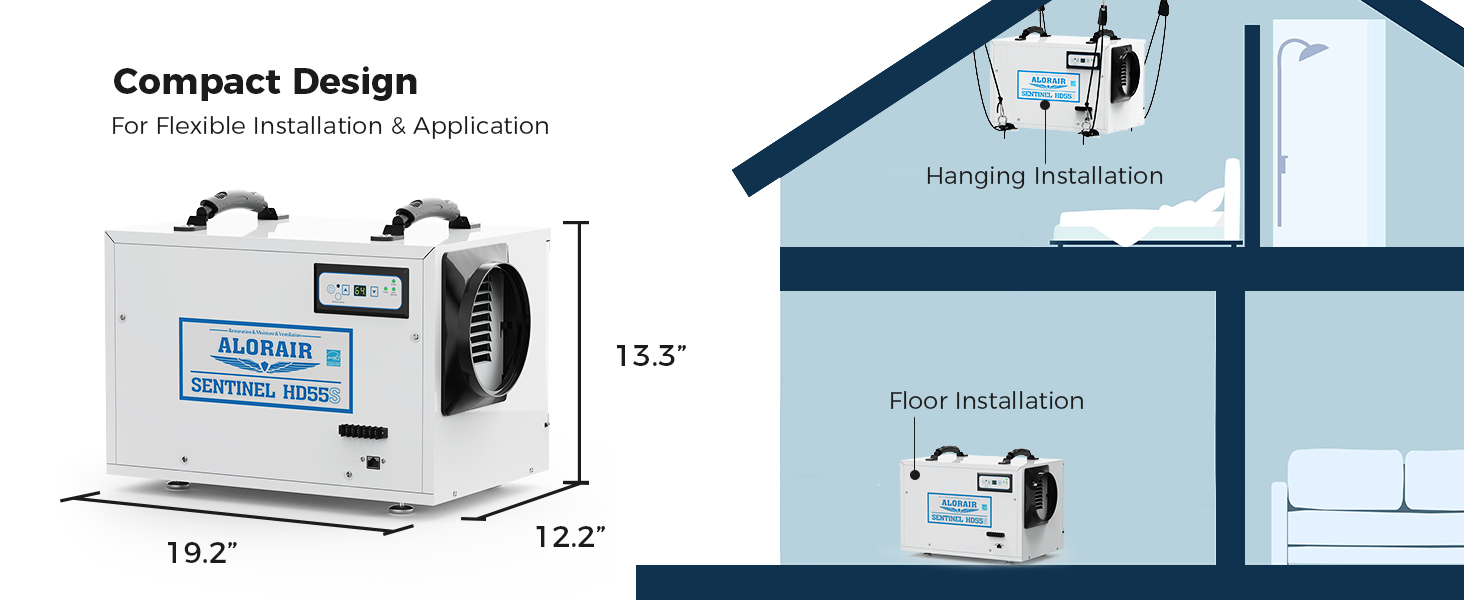




Purchase Accessories Separately According to Your Needs




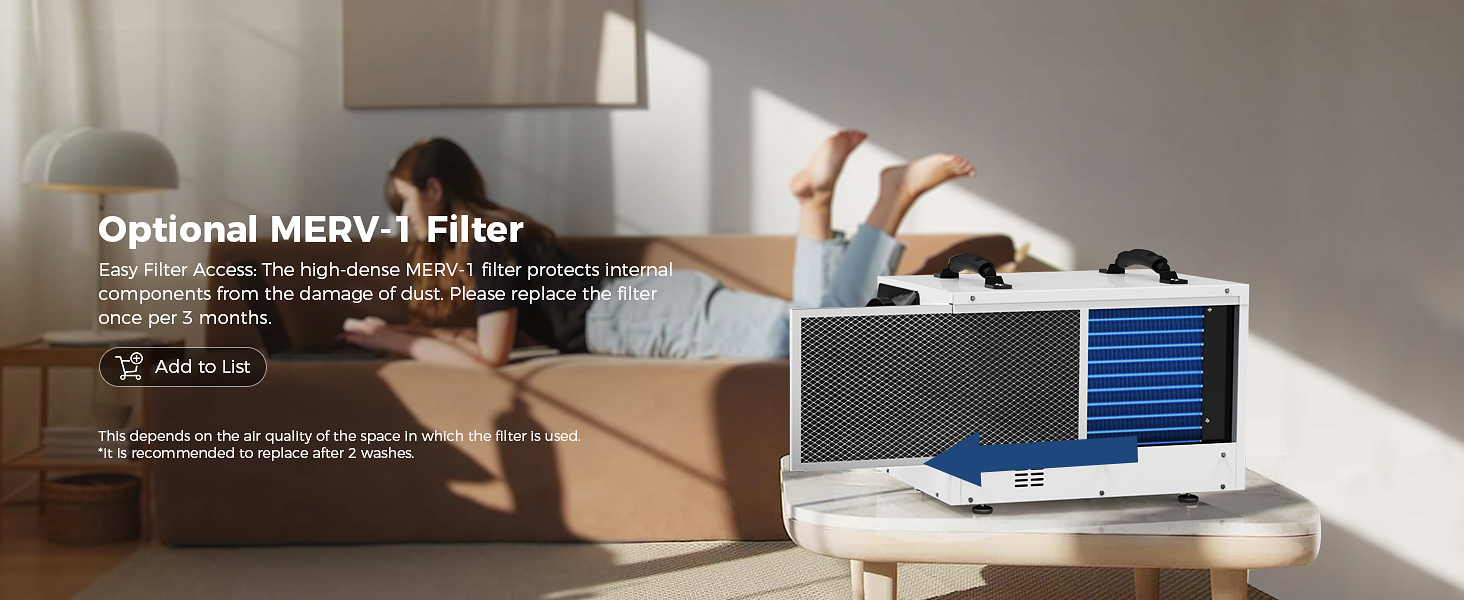
Specifically Designed for Crawl Space & Basement & Commercial

How to use Sentinel HD55S Dehumidifier
If you want to optimize the efficiency of the sentinel HD55S Dehumidifier, you need to do the following:
· Place the dehumidifier on a dry level surface. Avoid putting it on a vapor barrier such as a damp basement.
· Consult the manual when installing the unit
· When you want to switch the unit on or off, make use of the remote control.
· Avoid using the power switch to switch it off.
· Use the arrow keys to set your desired humidity level. Choose anything between 50- 55%.
· Even after the unit has been switched off via the remote control, ensure that you allow the fan to continue running until it stops. It helps to remove the dissipated heat.
· The unit drains itself automatically as it operates. However, if you are planning to keep it in-store, you must give an allowance of at least 10 minutes so that it can defrost. You should lean the drain a little bit to ensure that the unit drains completely.
When you want to store the unit, the following must be observed.
· Turn off the dehumidifier and allow it to dry
· The power code should be wrapped and secured
· The filter mesh should be protected by covering it
· Ensure the unit is stored in a clean dry place
Where It Can Be Used Application
The unit finds a lot of applications in warehouses, basement, crawl spaces, and even offices. It is also used in shops, storage areas, apartments, and factories. Other places where the unit is likely to be used are in bars and restaurants and museums. It is also widely used in computer rooms to reduce dampness or dust. Sentinel HD 55 is an energy-efficient product that is, CE, ETL.
It is a whole-house dehumidifier that can be relied on to solve damage to any building. If a building suffers from dampness, Sentinel HD55S can be deployed to provide a solution to the humidity problem. The dehumidifier comes with a filter that makes installing it much easier. The fact that it features optional duct mounting flanges reduces the time it takes to have it installed.
How the Unit Operates
You will select the relative humidity you want. It uses the integral humidistat to monitor the space and conditions. When the humidity level rises beyond the set levels, the unit energizes. When this happens, it draws air across the evaporator coils. Typically, the coils will be cooler than the dew point of the air. Moisture will then condense out of the air. The remaining air will then be reheated and distributed into the condenser coil. It will then be redistributed in the house.
Installing The Unit
Ensure that you use vapor barriers to seal off the areas where you want to control their humidity levels. If it is the crawl spaces, check and ensure that all the vents are sealed.
Also, ensure that the environment in which you want to install the dehumidifier is not corrosive. Notice that we have some liquid barriers that dry through solvent evaporation. So it is your mandate to ensure that the barrier is dry and that the area is sealed.
Before using the dehumidifier, check and ensure that it is placed on a level surface. Avoid placing it in a vapor barrier.
Set the desired humidity level using the up and down button. Choose the most comfortable level for you. It should range from 36-90%. Once you set your point, the machine will stop dehumidifying as long as the set point has been reached. When indoor humidity rises above the set level, the machine automatically starts operating.
You can choose to set the machine into continuous mode. This can be done by using the up and down arrow. Check and ensure you see the continuous button illuminate green. It indicates that the unit has been switched to a continuous mode. You will see CO on the display screen.
Cleaning the unit
To optimize the use of the dehumidifier, it is necessary that you clean its body. You need is a soft piece of cloth to do this. Soak it in water without soap or solvent and use it to wipe the dehumidifier. Also, you may unplug and clean the filter by washing it with soap-less water. Alternatively, you may choose to vacuum the unit. Just try to ensure that it dries before reinstalling it. Notice that the coil must also be cleaned once a year. You may use an approved coil cleaner to do this job.
Precautions
· Before powering the sentinel dehumidifier, ensure that it is connected using a grounded electrical connection.
· When you choose to have the unit repaired or maintained, ensure that you get a competent technician.
· If you choose to move the dehumidifier to another place, unplug it from the power supply.
· If the unit gets flooded with water, it is recommended that you open it so that it can dry before attempting to reconnect it.
· Don't position the discharge and the inlet onto the wall. Ensure that the inlet has a 12" space clearance while the discharge should have a 36" clearance.
· If the unit is close to a wall, ensure that the inlet is parallel to the wall while the discharge should face away from the wall.
· If you choose to clean the unit, ensure that it is unplugged from the power source.
· Don't use the machine as a support when you want to reach items that are high.
Why the need for a dehumidifier?
Huge costs are incurred every year through inflated building maintenance costs and damaged inventory as a result of dampness. ALORAIR dehumidifiers are effective solutions to environmental control problems. Excess humidity in your premises results in corrosion, mold growth, and condensation. By installing an ALORAIR dehumidifier controlled humidity conditions can be maintained to provide protection in larger commercial areas and buildings.
| Power | 115 V/60 Hz |
|---|---|
| Current(115v/60Hz) | 4.1 A |
| COP(115v/60Hz) | 2.4 L/Kwh |
| Size For | Up to 1,300 Sq.Ft. |
| Filter | MERV-1 Filter |
| Air flow | 130 CFM,230 CMH |
| Sound Pressure Level | <52 dBA |
| Refrigerant | R410A |
| Draining | Gravity Draining |
| Defrosting Control system | Automatic Defrosting |
| Functioning perature Range | 33.8-104℉ |
| Functioning Humidity Range | 36%-90% |
| Capacity115V(80ºF-60%)) | 55 Pints |
| Weight | 44 Ibs (20 kg) |
| Dim(L x W x H) | 19.2×12.2×13.3 in |
| Shipping Dim (L x W x H) | 22.3x16.6x16.4 inch |
| Loading Quantity | 20': 260 Sets; 40': 565 Sets; 40'HQ: 678 Sets |
- Specification Sheet Download Pdf
- User Guide Download Pdf
- Parts List Download Pdf
- Data Plate Download Pdf
- Wiring Diagram Download Pdf
Reviews & Questions
92% of customers recommend this item
141 Ratings
4.6 Average
5 Stars
500% Complete
115
4 Stars
400% Complete
14
3 Stars
300% Complete
2
2 Stars
200% Complete
3
1 Stars
100% Complete
7
Does the job plus but
Nice feature. Excellent unit. It does the job well, is attractive and the cost is in line with the product, though it's a bit expensive.
Excellent model(55Pints)
We purchased the 50-pint model. Excellent features. Works great! On continuous mode, it automatically dehumidifies it reached the humidity level you set and stops dehumidifying (including fan). Then it waits till the humidity exceeds your level and starts dehumidifier again.
It's a great dehumidifier!
I'm a mushroom grower in Oklahoma & I've had a hard time controlling humidity in the shipping warehouse. I don't want the mushrooms to go rotten or moldy in such a short time before shipment. It worked great, it got the humidity I needed, It puts off the heat on the right side of the dehumidifier so I can adjust my the temp in the warehouse. It's a great dehumidifier! No complaints as of yet!
Good dehumidifier and service
This unit does a really good job! To give you an idea of how horrible my moisture problem was in our basement, water would be pooling on the windowsill and dripping on the floor every morning. I bought this Sentinel 55 dehumidifier pints Not a problem this morning.
EXACTLY WHAT I WANTED!!
Love these!!! I was looking for an efficient dehumidifier for the basement we have built it recently and these worked perfectly! You won't regret it!
Keeps my Basement Humidity in Check
Just put in a large rec room in my basement. No issues thus far.
WE ARE VERY PLEASED WITH IT
A lot of dripping water due to the hot temps outside and the air conditioner working so hard inside, the ventilation pipes in the basement are dripping. But since we've installed the unit, we've had no moisture whatsoever in the basement. I'm very pleased with it. Humidity readout is really helpful.
Fantastic For The New Basement
Easy to use, very effective. why didn't I buy this unit sooner?
Excellent product, quiet and efficient!
We live in the very humid state of South. and we battle humidity year-round. It took a long time to buy this, and the machine is running without any noise. Very good, this is really good, the pumping volume is large, the effect is obvious, very practical, simple operation, high-power dehumidifier, really good!
Very good. Very satisfactory!
This sentinel HD55 basement dehumidifier is my second dehumidifier, and I love it so much, I think I finally found one. This is the best effect dehumidifier I've ever seen. It is a surprisingly real large amount of desiccant and is super quiet. I placed it nearby my basement, it really works just great! Unpleasant humidity is completely gone, it’s so amazing! There was one thing I worried about, it was its’ color does not tolerate dirt, but I think that it’s perfect for one basement / one room with moderately damp.
SIGN UP FOR NEWS & TIPS

Email Includes:
![]() Exclusive
offers promotions
Exclusive
offers promotions
![]() Basement
drying ideas tips
Basement
drying ideas tips
![]() Crawl
space drying ideas tips
Crawl
space drying ideas tips
![]() Water
damage restoration tips
Water
damage restoration tips
![]() Sneak
peek of upcoming events
Sneak
peek of upcoming events
Enter your email to receive Exclusive Offers in your inbox.
ALORAIR Solutions Inc. AlorAir was established based on the philosophy of providing the industry with leading features, performance, value and outstanding customer support. View our Privacy Policy | Terms & Conditions



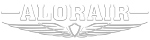



.jpg)
.jpg)

.jpg)
.jpg)
.HDi90.png)
.HD90.png)



.jpg)






.jpg)
.jpg)
.jpg)













.jpg)






.jpg)
















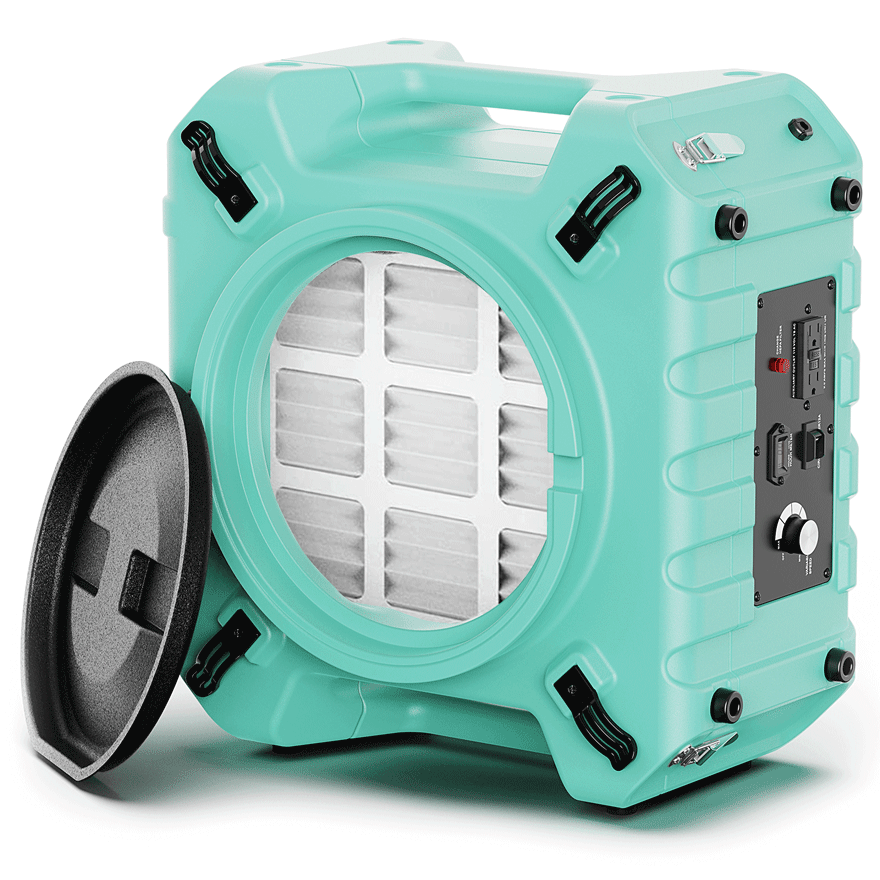



.jpg)
.jpg)
.jpg)








.jpg)
.jpg)









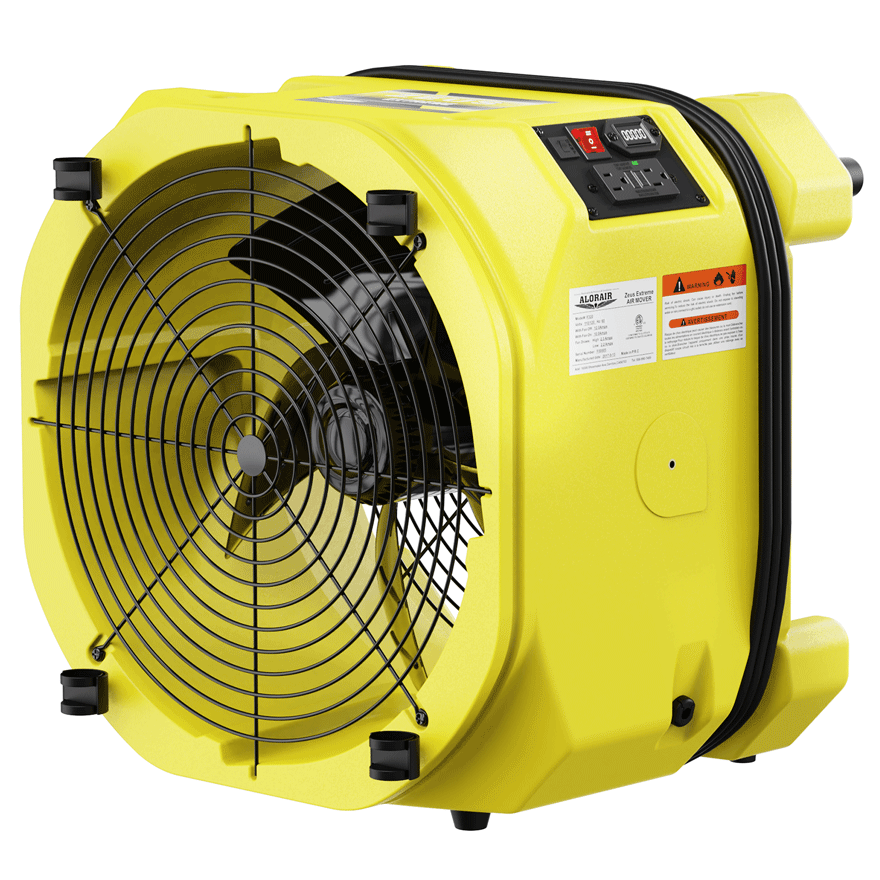
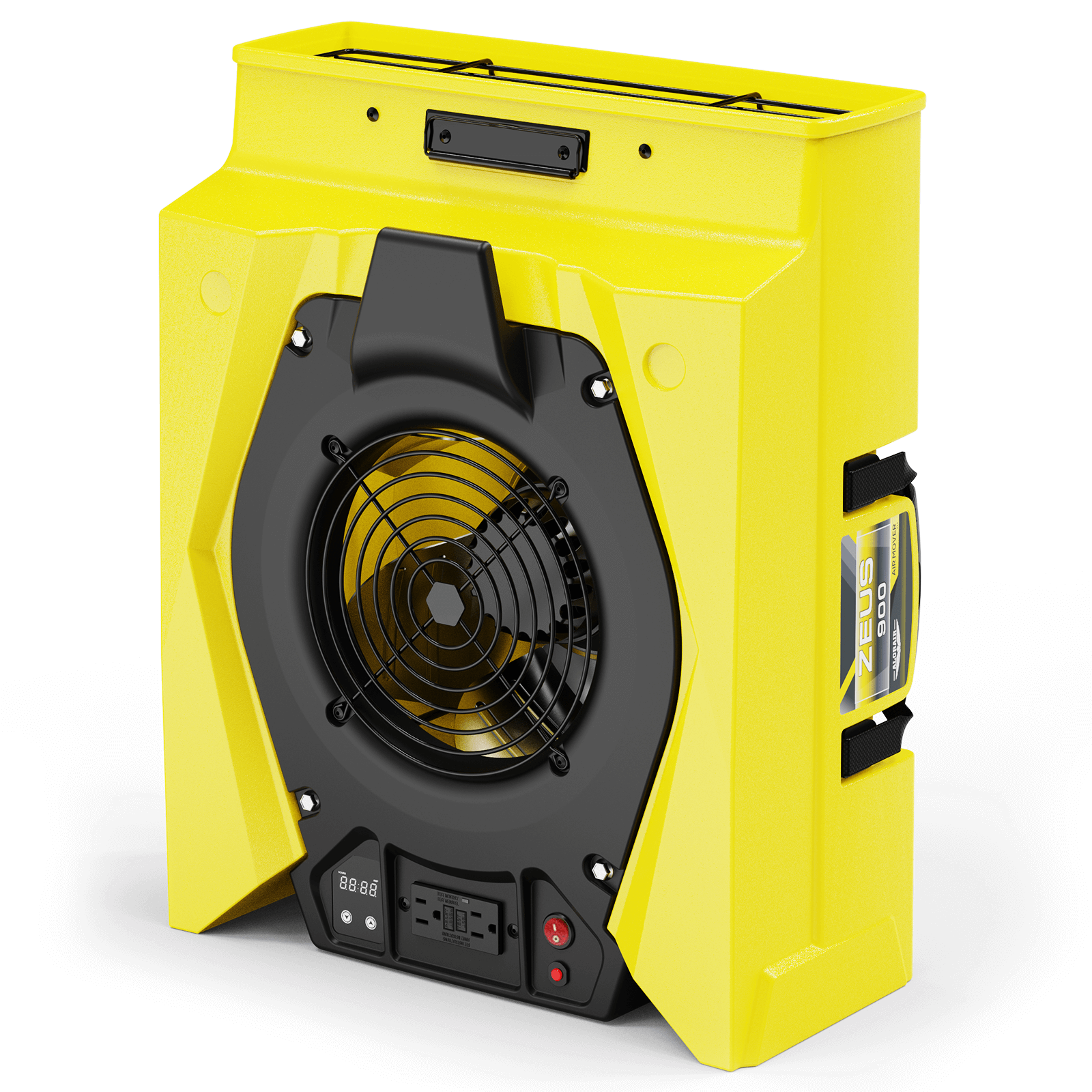
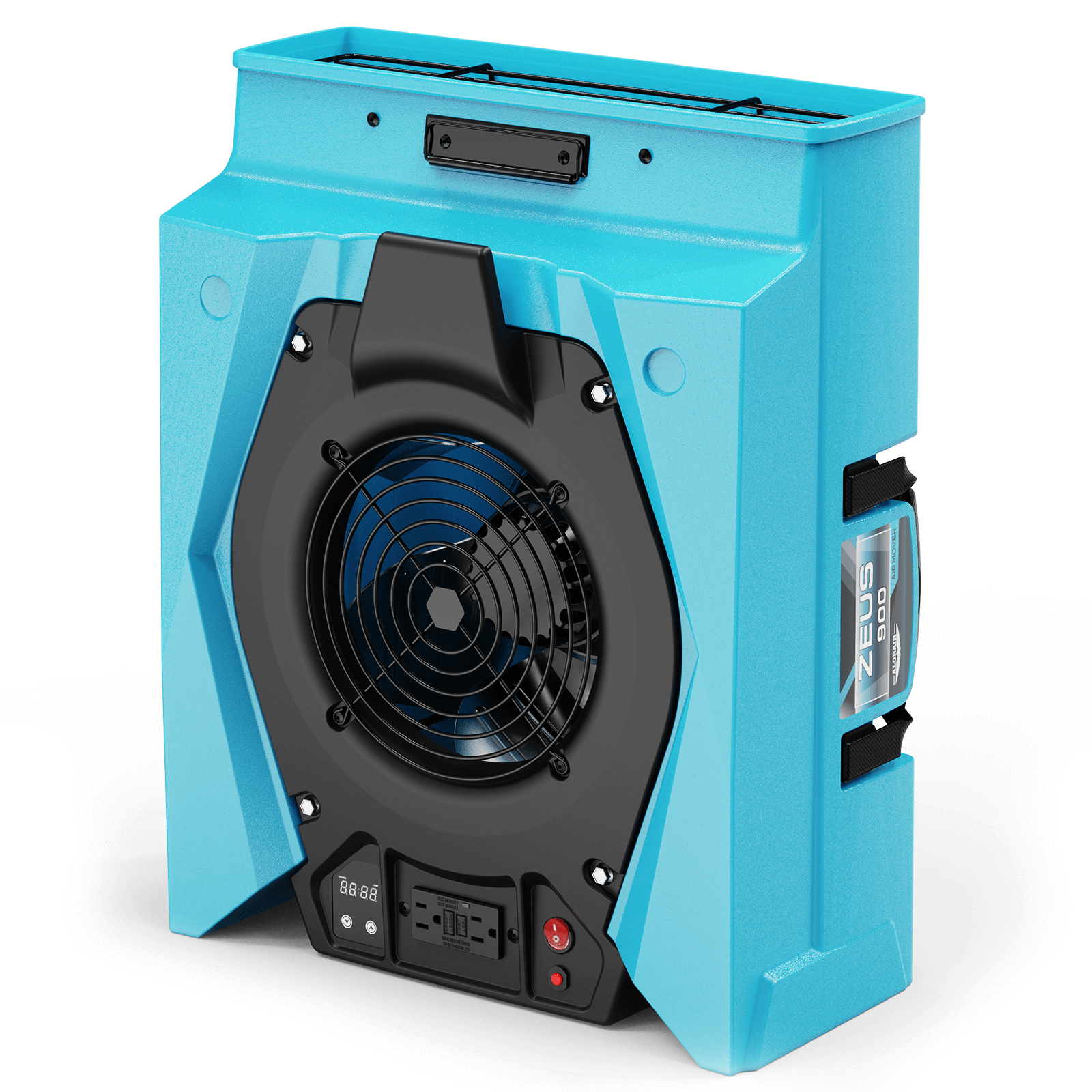

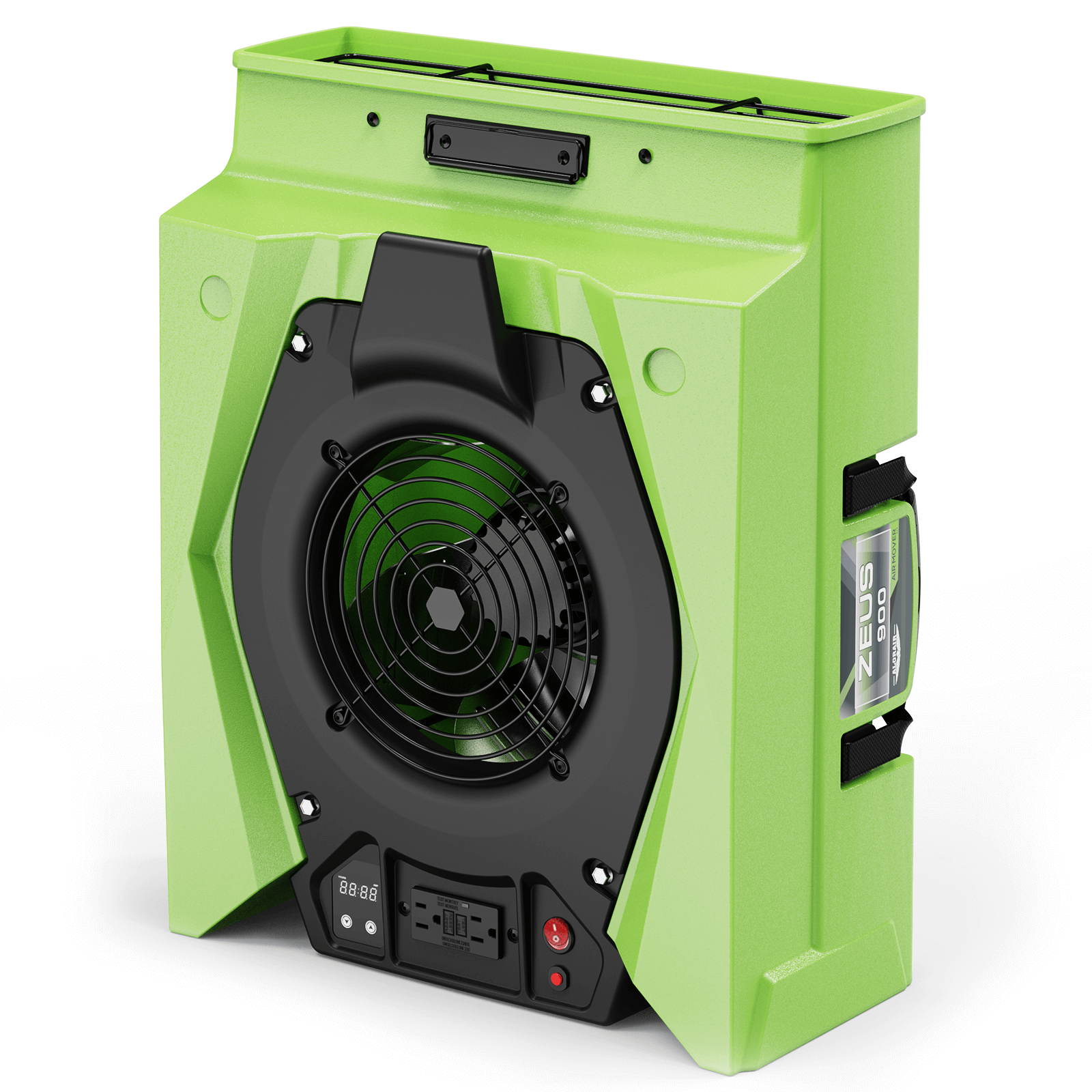



.jpg)
.jpg)
.jpg)
.jpg)
.jpg)
.jpg)
.jpg)
.jpg)
.jpg)
.jpg)
.jpg)
.jpg)
.jpg)
.jpg)

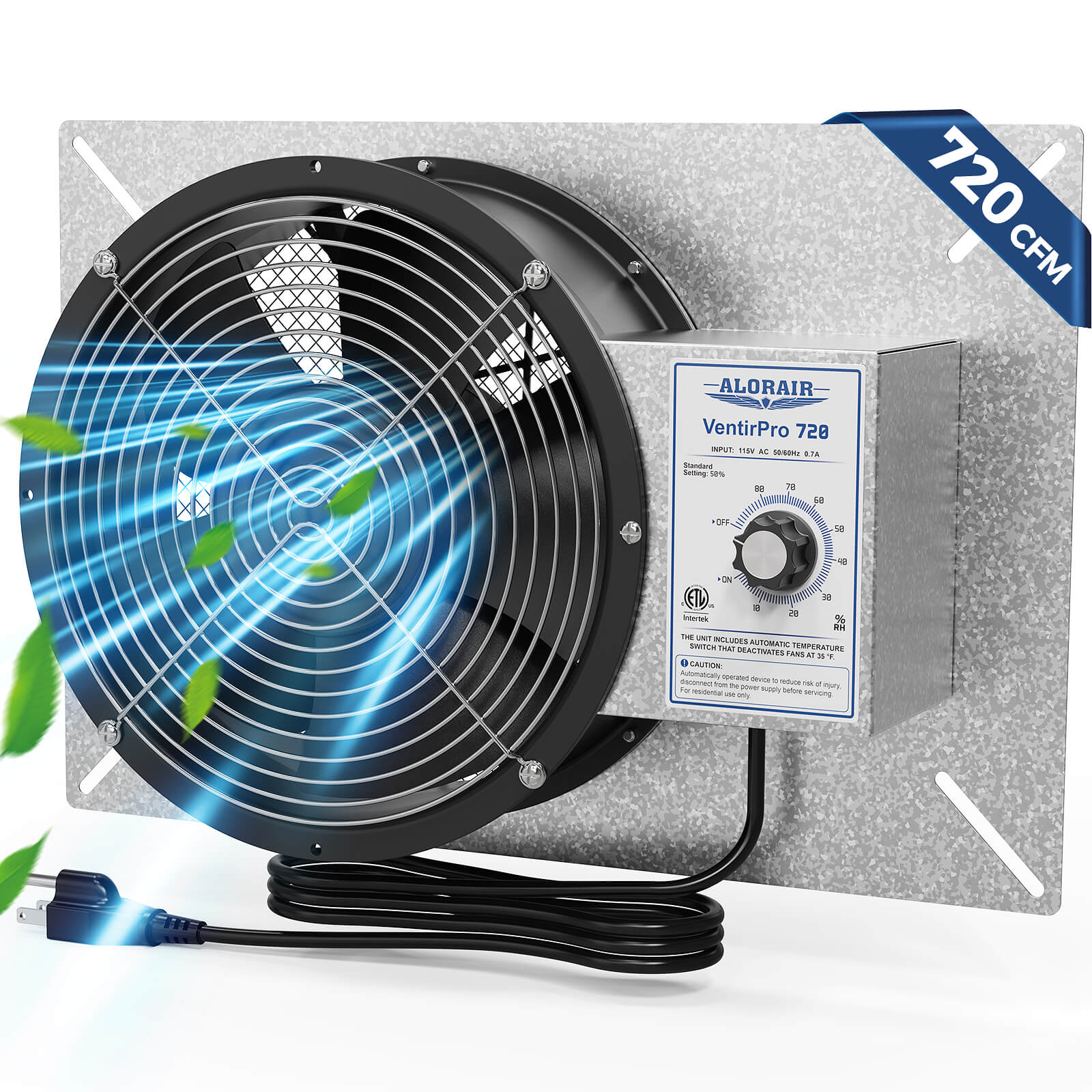



.jpg)
.jpg)









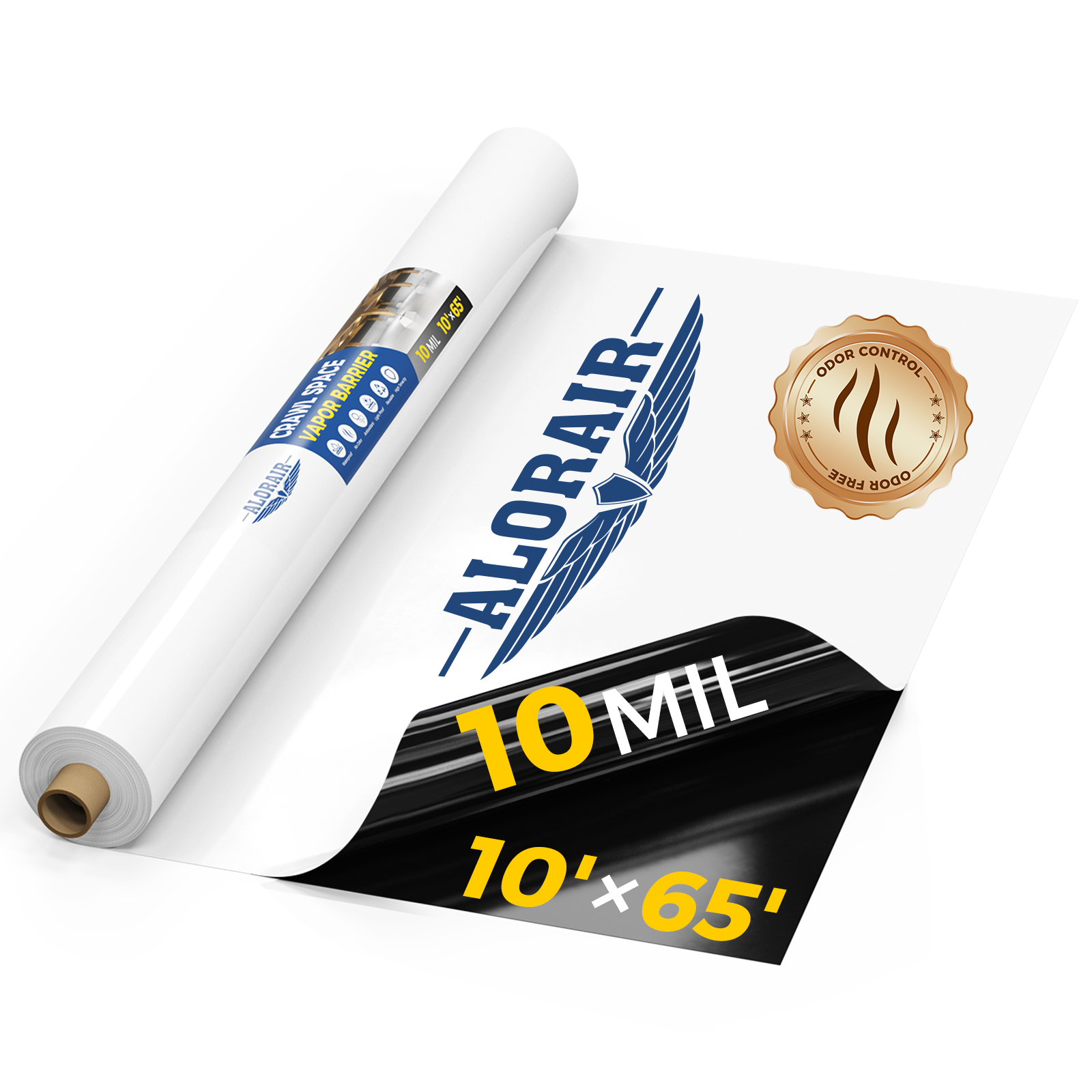






-.jpg)
.jpg)

.jpg)
.jpg)

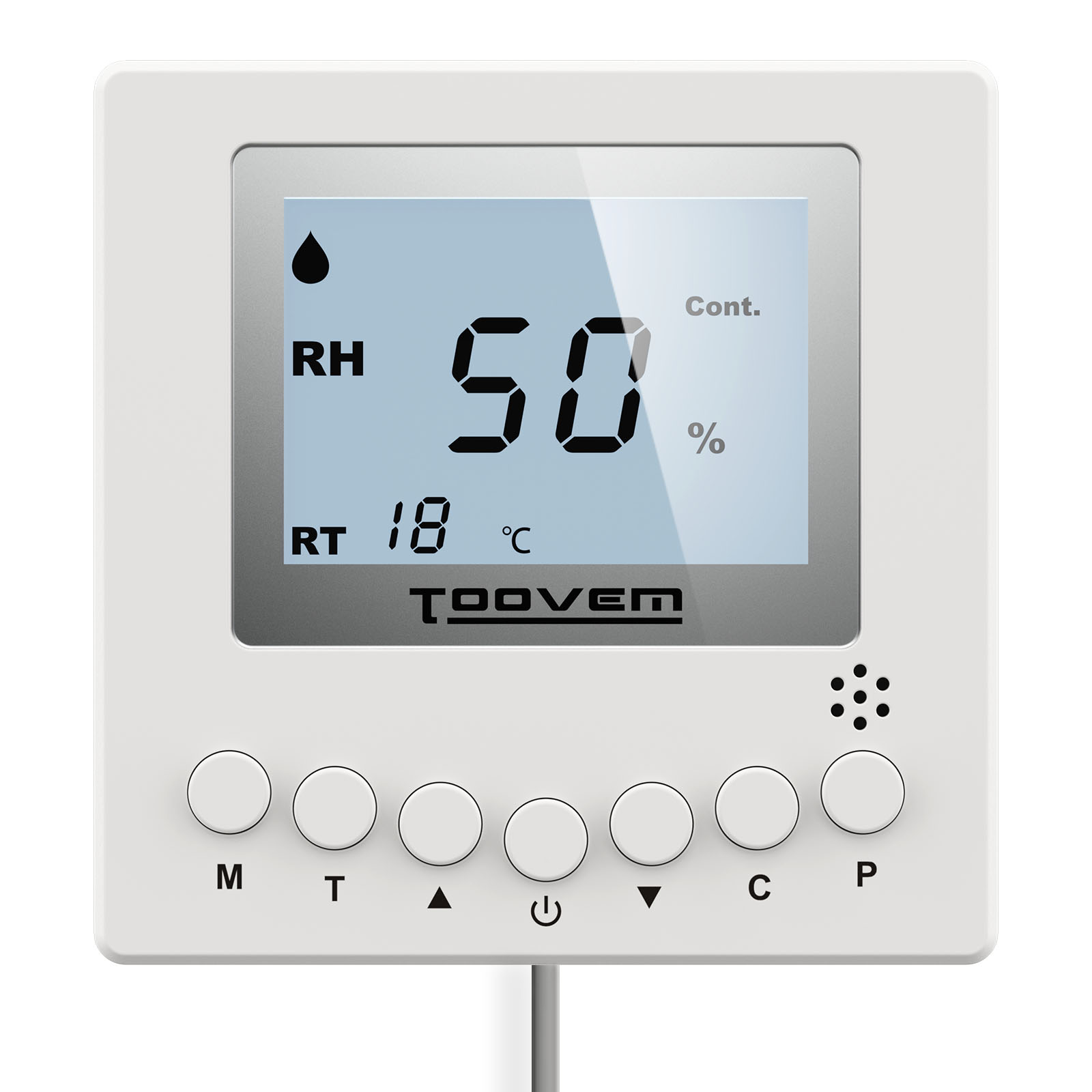









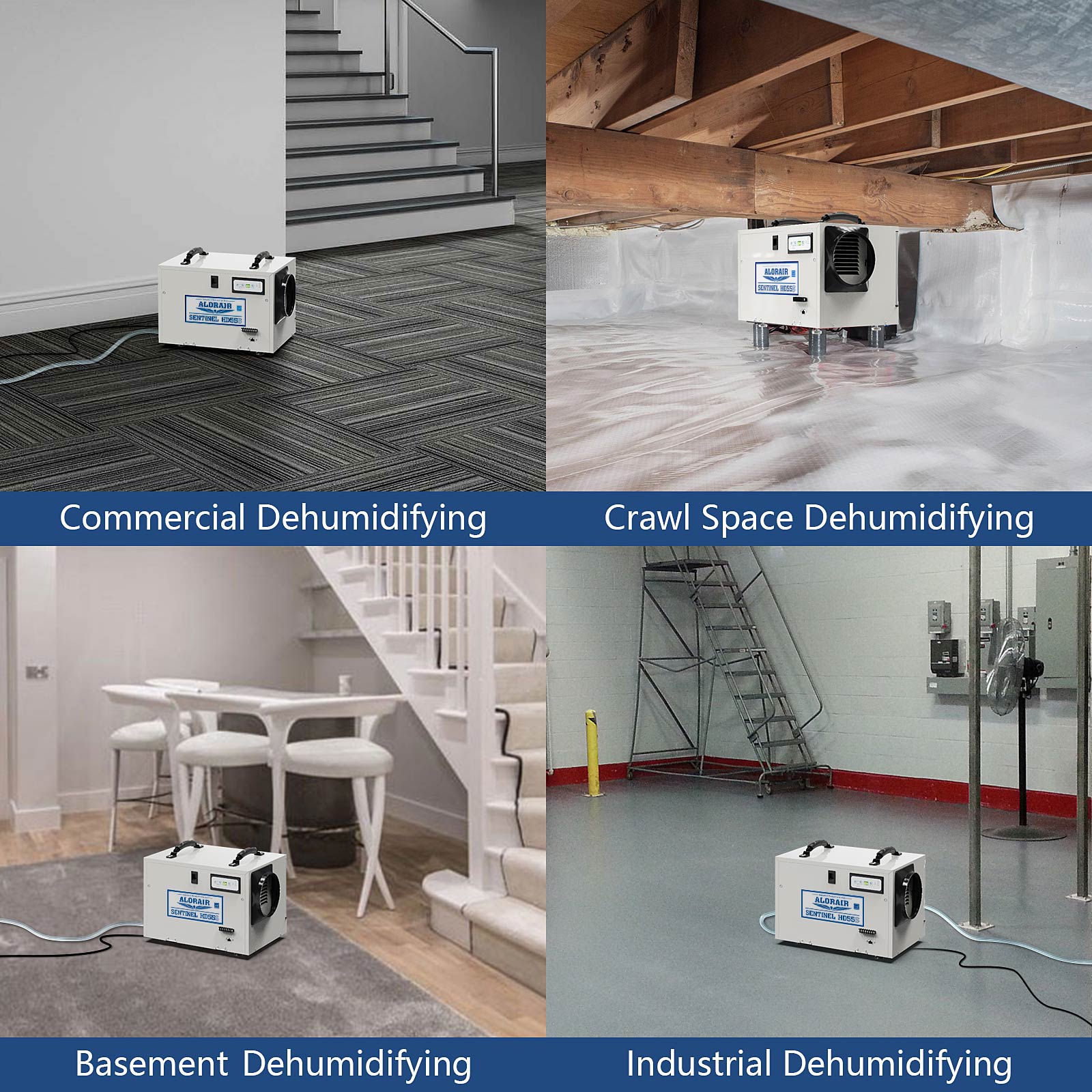


.jpg)
.jpg)
.jpg)
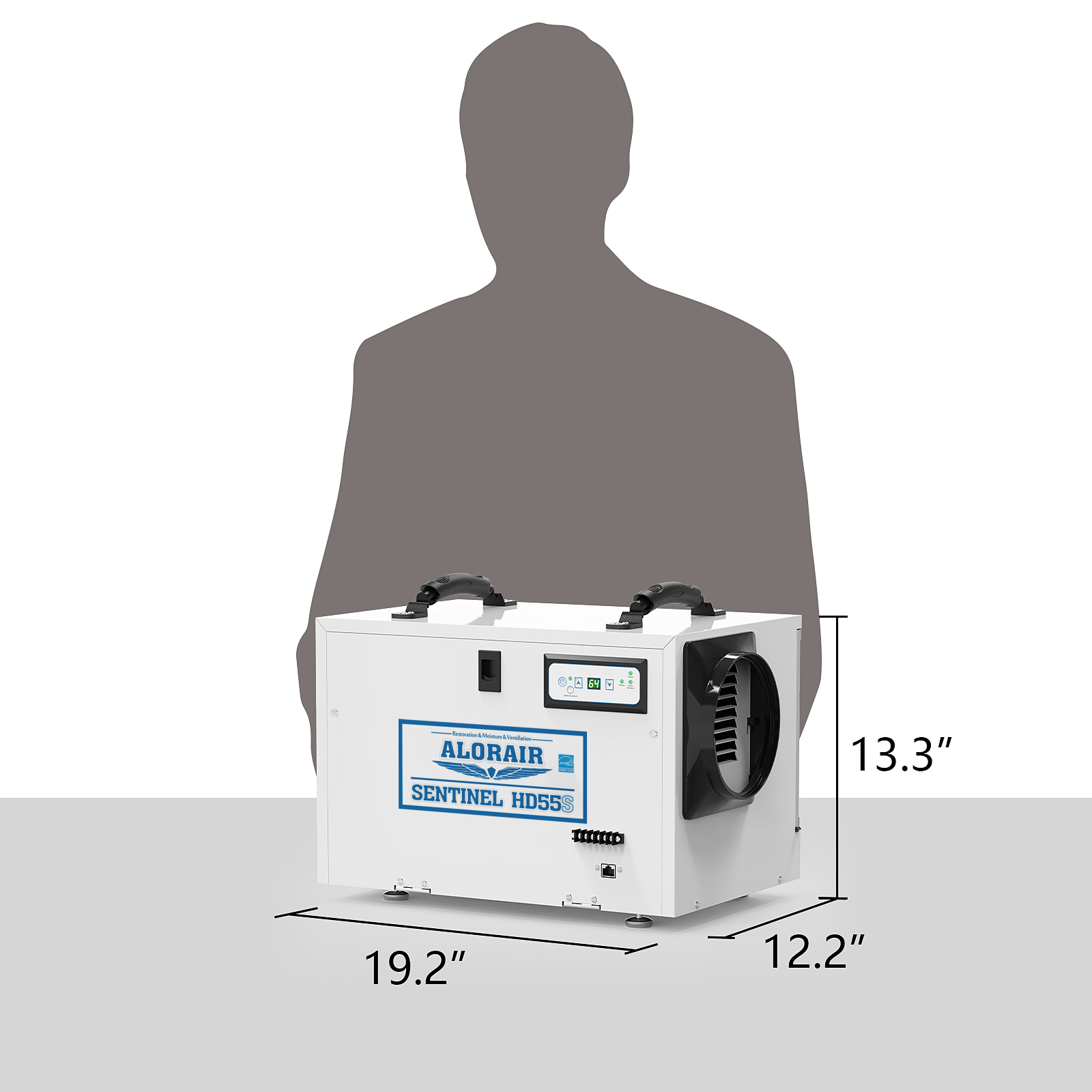
.jpg)

 Exclusive
offers promotions
Exclusive
offers promotions